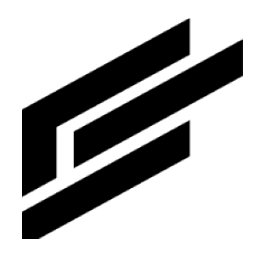Deployment
Introduction
A deployment is an edge configuration, instructing which assets should be deployed and synchronized between the platform and edge.
Learn how to add deployments.
Purpose
Providing edge access to a code service subset, data collections, and other assets is often required when configuring edges. Establishing a minimum subset of assets to deploy and sync to an edge ensures optimum performance and network utilization.
Configuration
Each asset can be configured with an action.
Action
Deploy: An asset is deployed from the platform to the edge when the edge starts up.
Sync to Edge: An asset is deployed, and any future platform change will be synced with all selected edges.
Sync to Platform: An asset is deployed, and any future edge change will only be synced with the platform. The platform will sync this change to other edges only if the Sync to Edge box is checked for the asset.
Assets
Each asset can be configured for all assets of a type, such as All Collections, or a subset of assets, for example, only the collection:CollectionA.
Code
Collections
Adapters
Portals
Roles
Users
Devices
Edges
Messages
Example
The most common configuration is to deploy code services and sync to edge and platform for collections:
Asset | Action |
|---|---|
Code | Deploy |
Collections | Sync to Edge, Sync to Platform |
Status
REST API endpoints are available to view the deployment status. There is also an endpoint to retry a failed sync.
The endpoints can be found here.
Sync status can be viewed in Notification history. Learn more in the tutorial.