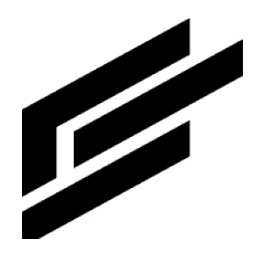modifyCloudToDeviceConfig: projects.locations.registries.devices
Modifies the device’s configuration, which is sent from the ClearBlade IoT Core servers. Returns the modified configuration version and its metadata.
Note: This is a regional API.
You can find the URL, SystemKey, and token required in the call by clicking API Keys (key icon) at the top-right of the Registry Details page. Use the Registry Keys section.
HTTP request
POST {URL}/api/v/4/webhook/execute/{SystemKey}/cloudiot_devices
Query params
Parameters | |
|---|---|
|
The device’s name. For example, or
The device’s name can be set to the deviceId or numId (i.e., without the project, location, and registry info. prepended). |
|
The value must be |
Header parameters
Parameters | |
|---|---|
| See the note at the start of this document on where to find the token. |
Request body
The request body contains data with this structure:
JSON representation |
|---|
CODE
|
Fields | |
|---|---|
versionToUpdate |
The version number to update. If this value is zero, it will not check the server’s version number and will update the current version; otherwise, this update will fail if the server’s version number does not match this version number. This is used to support multiple simultaneous updates without losing data. |
binaryData |
The device’s configuration data. A base64-encoded string. |
Response status codes
Code | Meaning |
|---|---|
200 | Success |
Response body
If successful, the response body contains a DeviceConfig instance:
{
"version": string,
"cloudUpdateTime": string,
"deviceAckTime": string,
"binaryData": string
}