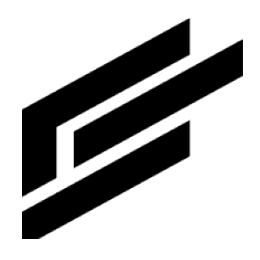list
Lists device registries.
Note: This is an admin API.
The URL, systemKey, and token this endpoint requires are obtained differently than others. To get those, do the following:
Click the Select project drop-down at the top of the IoT Core UI.
Click the Edit icon (pencil) next to the desired project.
Go to the SERVICE ACCOUNTS tab.
If a service account already exists, select it and choose DOWNLOAD CREDENTIALS. If a service account does not exist, create it and select DOWNLOAD CREDENTIALS.
A JSON file will be downloaded to your local machine. Open the file with an editor. Use the systemKey, token, and URL from the file as needed below.
HTTP request
GET {url}/api/v/4/webhook/execute/{systemKey}/cloudiot
Query parameters
Parameters | |
|---|---|
|
The project and cloud region path. For example, |
|
The maximum number of registries to return in the response. If this value is zero, the service will select a default size. A call may return fewer objects than requested. A non-empty |
|
The value returned by the last |
Header parameters
Parameters | |
|---|---|
| See the note at the start of this document on where to find the token. |
Request body
The request body must be empty.
Response status codes
Code | Meaning |
|---|---|
200 | Success |
Response body
If successful, the response body contains data with this structure:
Response for registries.list.
JSON representation |
|---|
CODE
|
Fields | |
|---|---|
|
The registries that matched the query. |
|
If not empty, more registries may match the request; this value should be passed into a new |
Example curl
curl 'https://iot.clearblade.com/api/v/4/webhook/execute/aae9b9b30c8aa4e49081c7eeb9bb07/cloudiot?parent=projects/iot-core-test-363819/locations/us-central1' -H 'ClearBlade-UserToken: {token}'
OR
curl 'https://iot.clearblade.com/api/v/4/webhook/execute/aae9b9b30c8aa4e49081c7eeb9bb07/cloudiot?parent=projects/iot-core-test-363819/locations/us-central1' -X GET -H 'ClearBlade-UserToken: {token}'
Using the instructions at the start of this document, replace the following: https://iot.clearblade.com with your URL. aae9b9b30c8aa4e49081c7eeb9bb07 with your systemKey. {token} with your token.