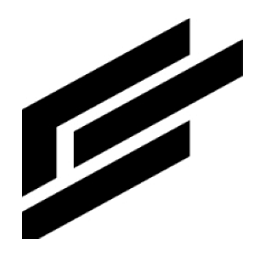Password requirements settings
Accessing the password requirements settings
Click this icon on the top right of the page:

Click Settings.
Navigate to Authentication on the left, under System:
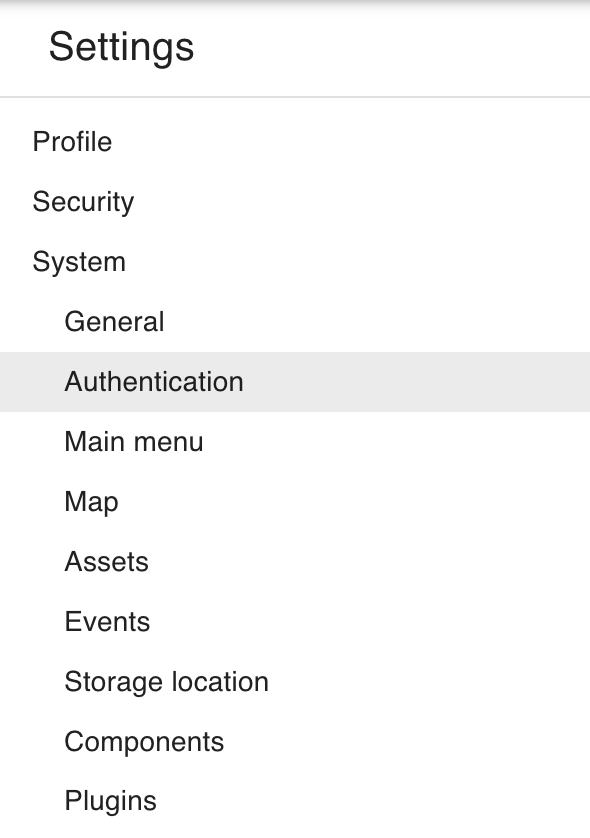
You should now see the Authentication page. Here, you will see a password requirements section.
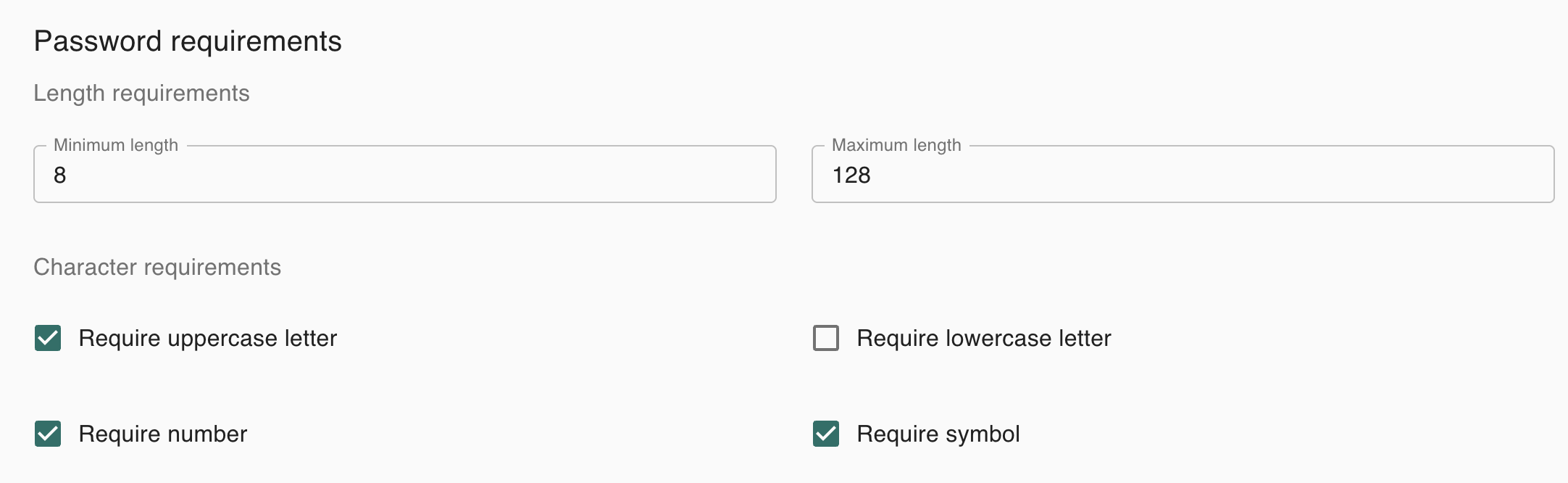
In this section you can modify the minimum and maximum allowed password lengths for users in your system. These values must be between 1 and 128 characters. You can also configure the character requirements for passwords. Be aware that this configuration will impact all new users and existing users who change their password. Currently existing user passwords will be unaffected by requirements changes.