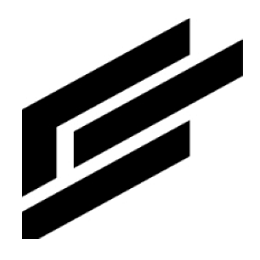Event severity settings
Home map
1. Click the home icon.
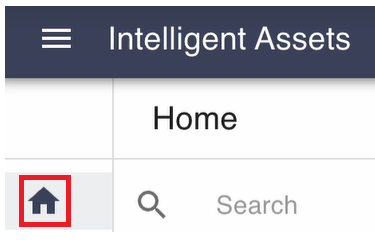
2. Event styles can be seen on your home map.

Click Legend on the bottom right of the map to see more information on the colors and symbols.
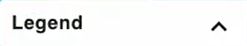
3. The icons next to Truck 4 indicate the three most important events based on your rankings.
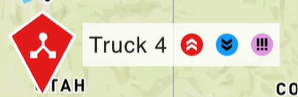
4. The most important event in this example, ![]() , is featured in the color of the marker:
, is featured in the color of the marker:

It is also featured elsewhere on the page:

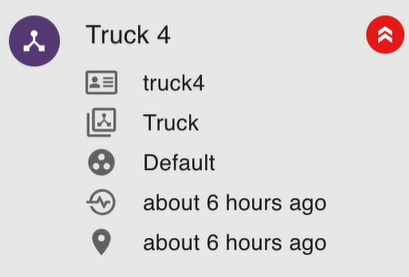
5. Click the dropdown next to open events to see more details.

The rules, severities, and creation dates will be displayed.

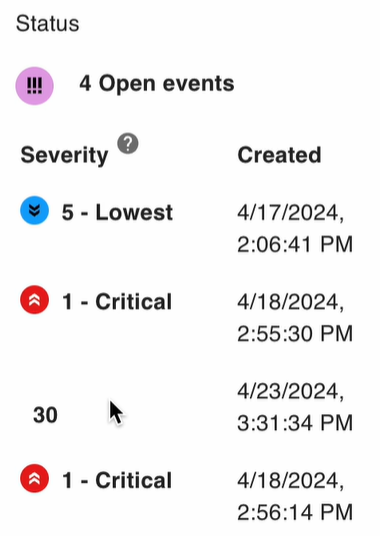
6. Click go to details to view the asset’s details.
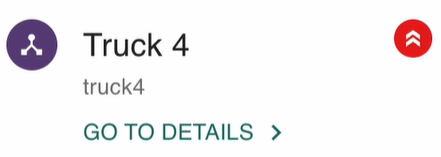
The default color and icon display.
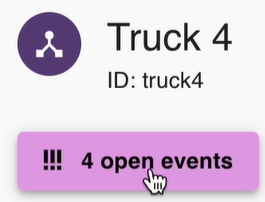
7. Click the 4 open events button to see more information.
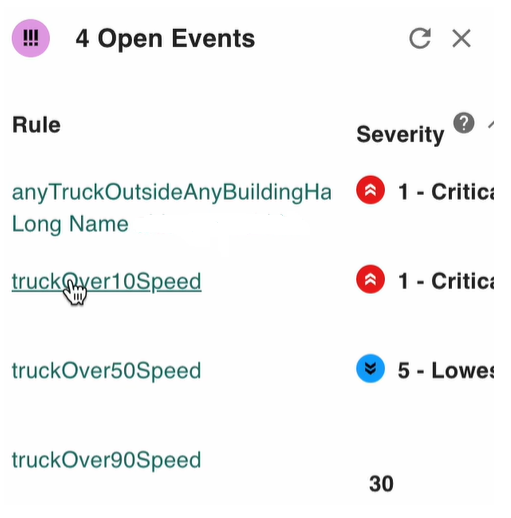
8. Click the events tab to see more event information.
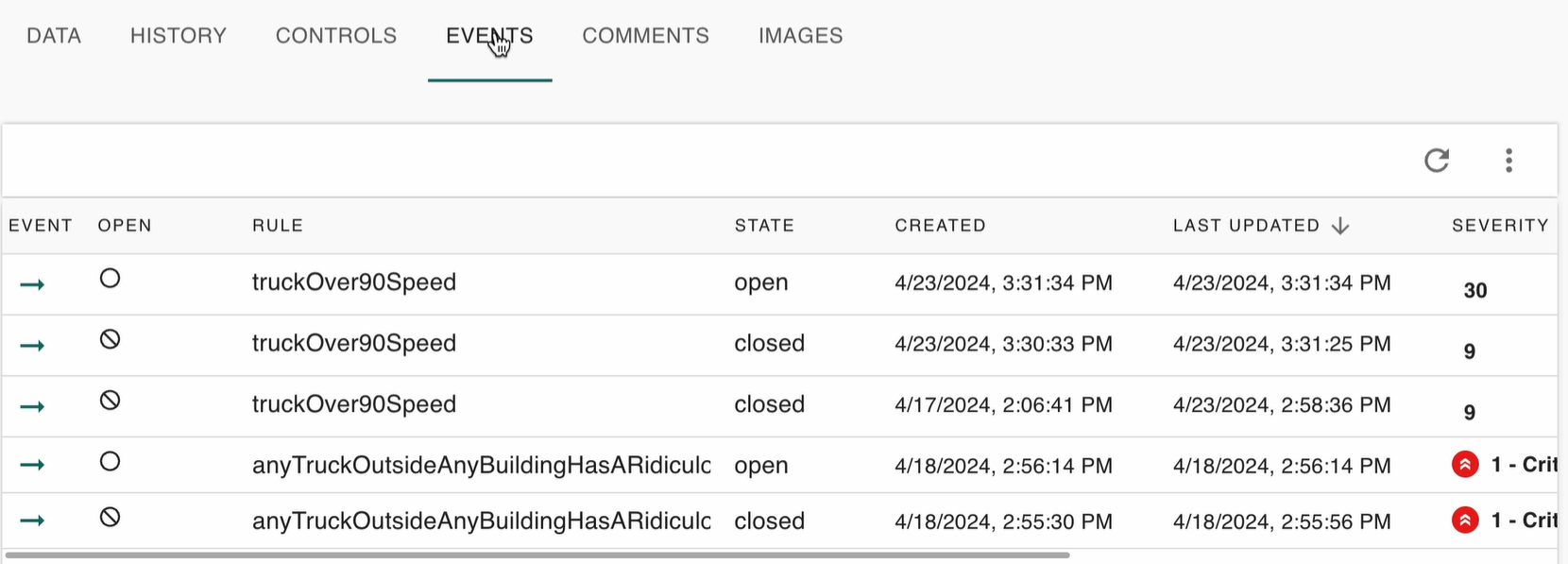
9. This page goes into detail about the settings page.