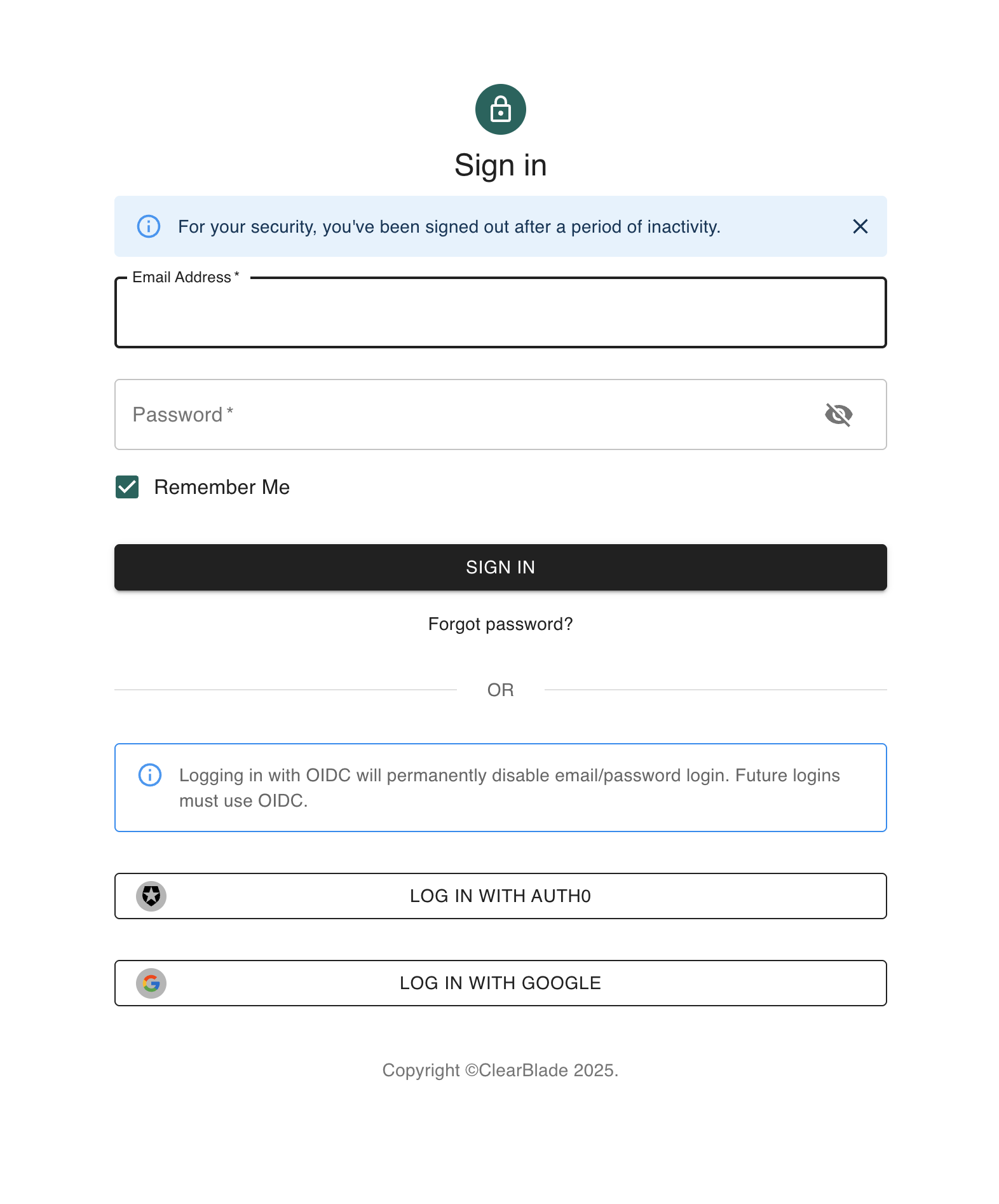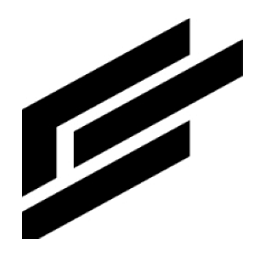Auto logoff settings
Accessing the auto logoff settings
Click this icon on the top right of the page:
Click Settings.
Navigate to Authentication on the left, under System:
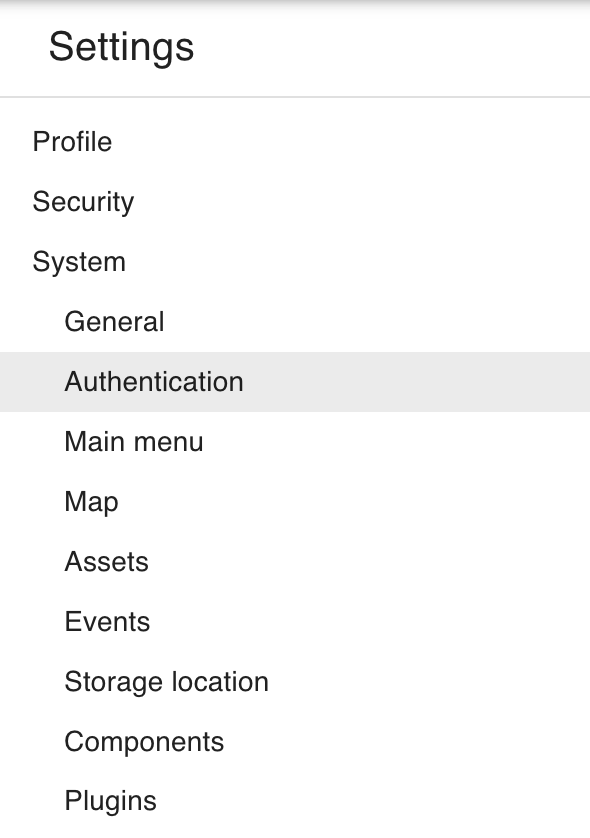
You should now see the Authentication section. At the top of this page, you will see the option to enable Auto Logoff, which automatically signs out users from the IA system after a set period of inactivity.
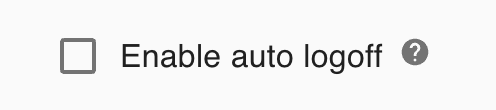
When this option is selected, you can specify the number of inactive minutes after which users will be automatically logged off. The default is 15 minutes.
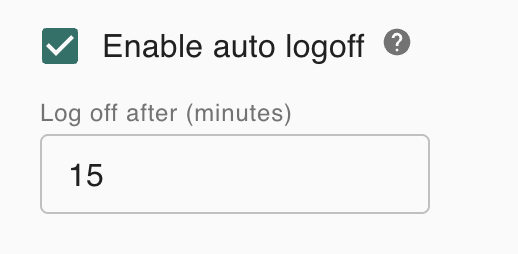
After the set inactivity period has passed, the user will be automatically logged out and redirected to the login screen.