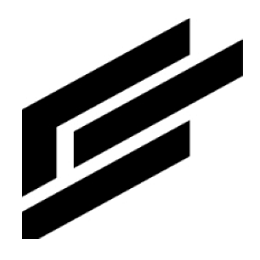Admin action types
As IA receives asset information, the information is assessed to check if it satisfies the conditions of a Rule. If it does, then an Event is generated. Events can be viewed from within the IA UI. In addition, it may be desirable to take specific Actions when events are generated. Some examples of actions are:
Generate SMS / email alerts
Send requests to Enterprise Applications (e.g. ServiceNow)
Control assets (i.e. send commands to) including physical equipment
To take a specific type of Action upon generation of an Event, an Action Type must first be created and associated with an Event Type.
IA comes with certain built-in Action Types (e.g. Send Email, Send SMS, Publish Message). The Admin Action Types page can be used to add new Action Types.
Note: A new Action Type requires a backend ClearBlade service. Get in touch with ClearBlade or your IT personnel for support.
View, edit, delete existing action types
Click Action Types in the left menu:
Search or filter the action types you want to view.
Here is an action type example:
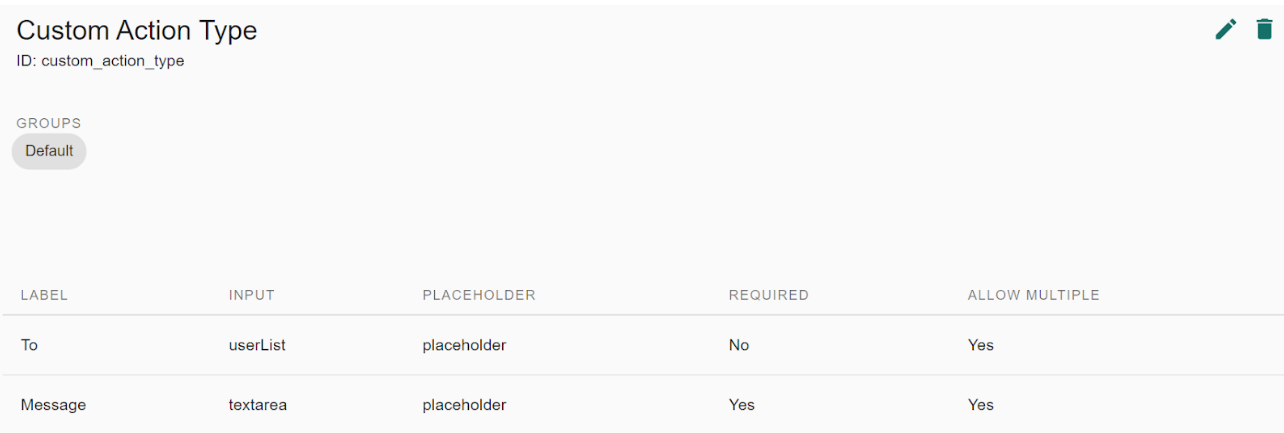
On the top right of the screen, click the pencil icon (
) to edit it or the trashcan icon (
 ) to delete it.
) to delete it.
Add action type
Click Action Types in the left menu:
Click the plus button on the top right of the page.
Fill out the information and click Create:
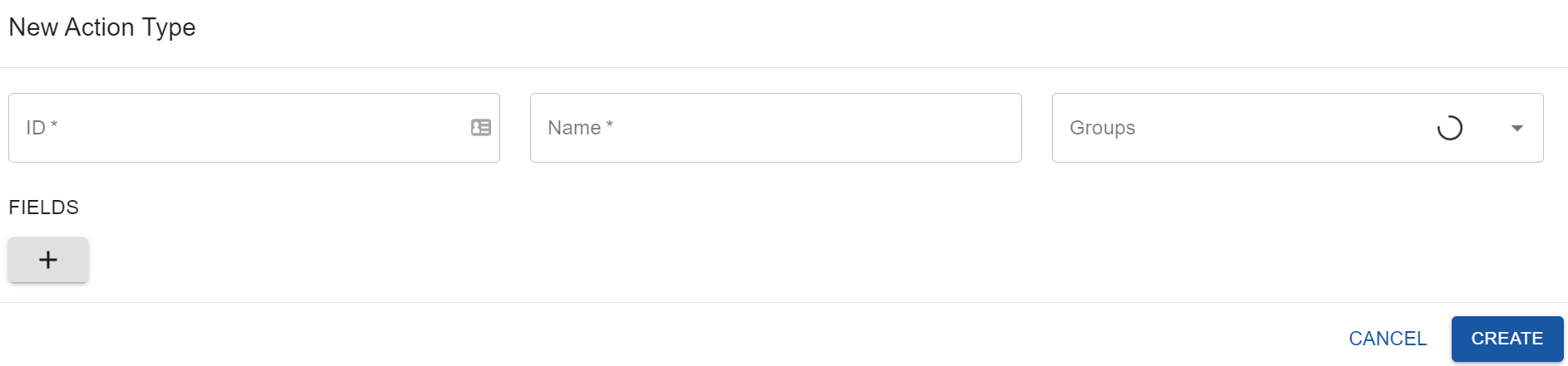
Clicking the + under FIELDS will reveal additional parameters. The following table lists all parameters:
Value | Definition |
ID | The action type’s unique ID |
Name | The action type’s name |
Groups | The action type’s groups |
Label | The field’s displayed label |
Name | The field’s name |
Input | The field’s data type input |
Placeholder | The field’s default input |
Required? | Requires a user to input data before proceeding |