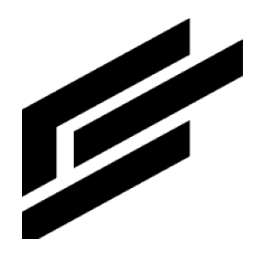Admin event types
An Event type is the definition for a class of Events. An Event type can optionally include Action types (e.g. Email, SMS). Once Event types (and Rule types) have been defined, Rules can be created. The creator of a Rule can choose whether to include any of the Action types included within the Event type.
If the conditions of a Rule are satisfied, then an Event is generated. And if Action types were included with the Rule then those Actions will be taken (e.g. emails sent, SMS messages sent etc.) at the time that Events are generated.
Add event type
Click Event Types on the left menu:
Click the plus button on the top right of the screen.
Fill out the event type details:
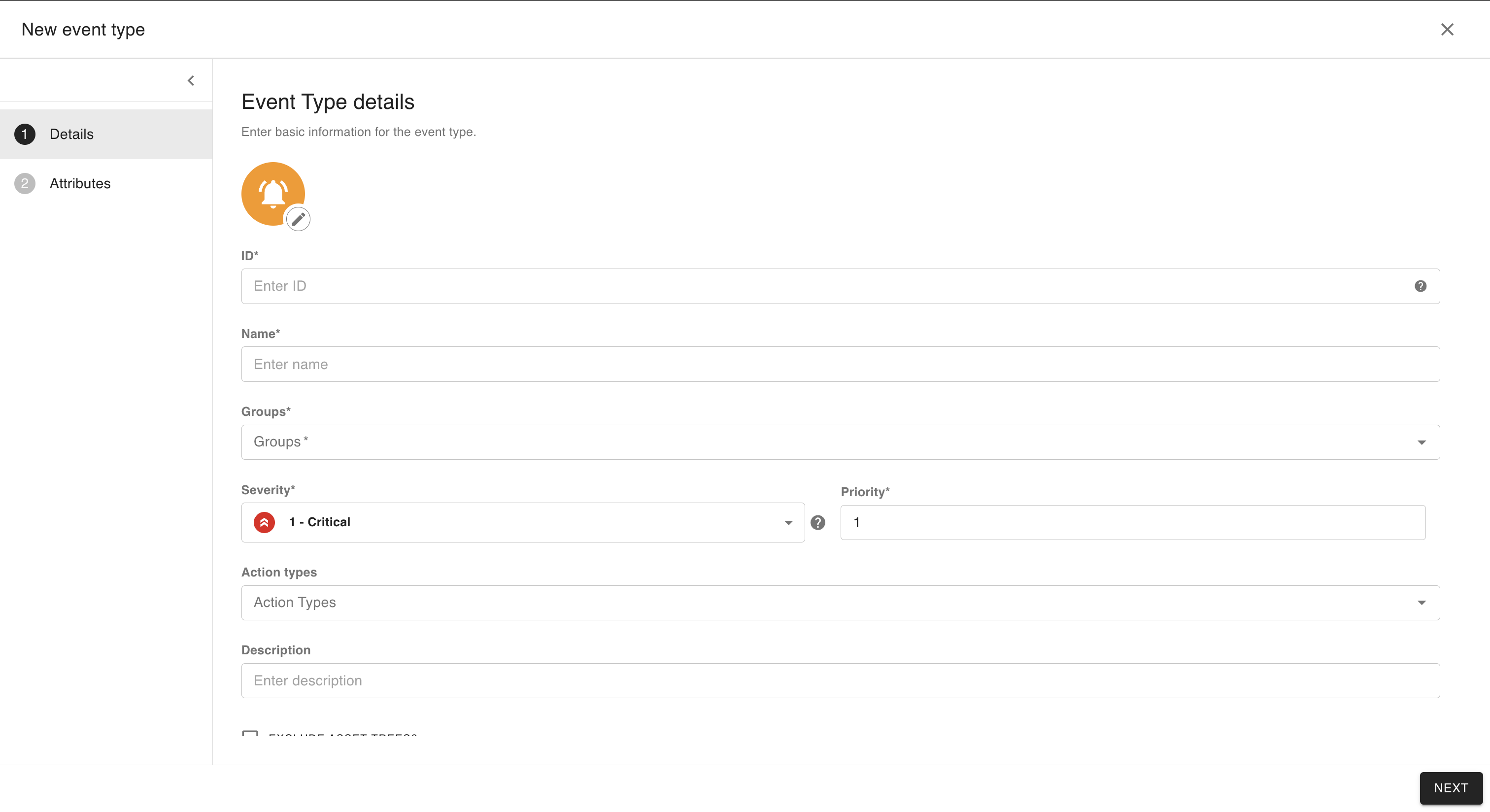
Value | Definition |
Icon | The event type icon |
ID | The event type’s unique ID |
Name | The event type’s name |
Groups | The event type’s group |
Severity | Connected to certain alarm states |
Priority | Connected to responses to event types |
Action types | Assign action types that were created previously |
Description | The event type’s description |
Exclude asset trees? | A checked box prevents storing the full asset tree on an event |
Has lifecycle? | A checked box allows for the event to have open and closed states |
Open state | Give the open state a name if the Has Lifecycle? box has been checked. You can add multiple open states by clicking + |
Closed state | Give the close state a name if the Has Lifecycle? box has been checked. You can add multiple closed states by clicking + |
Adding a custom icon to the event type:
In the event type edit modal, select an icon for your event type and then click Save.
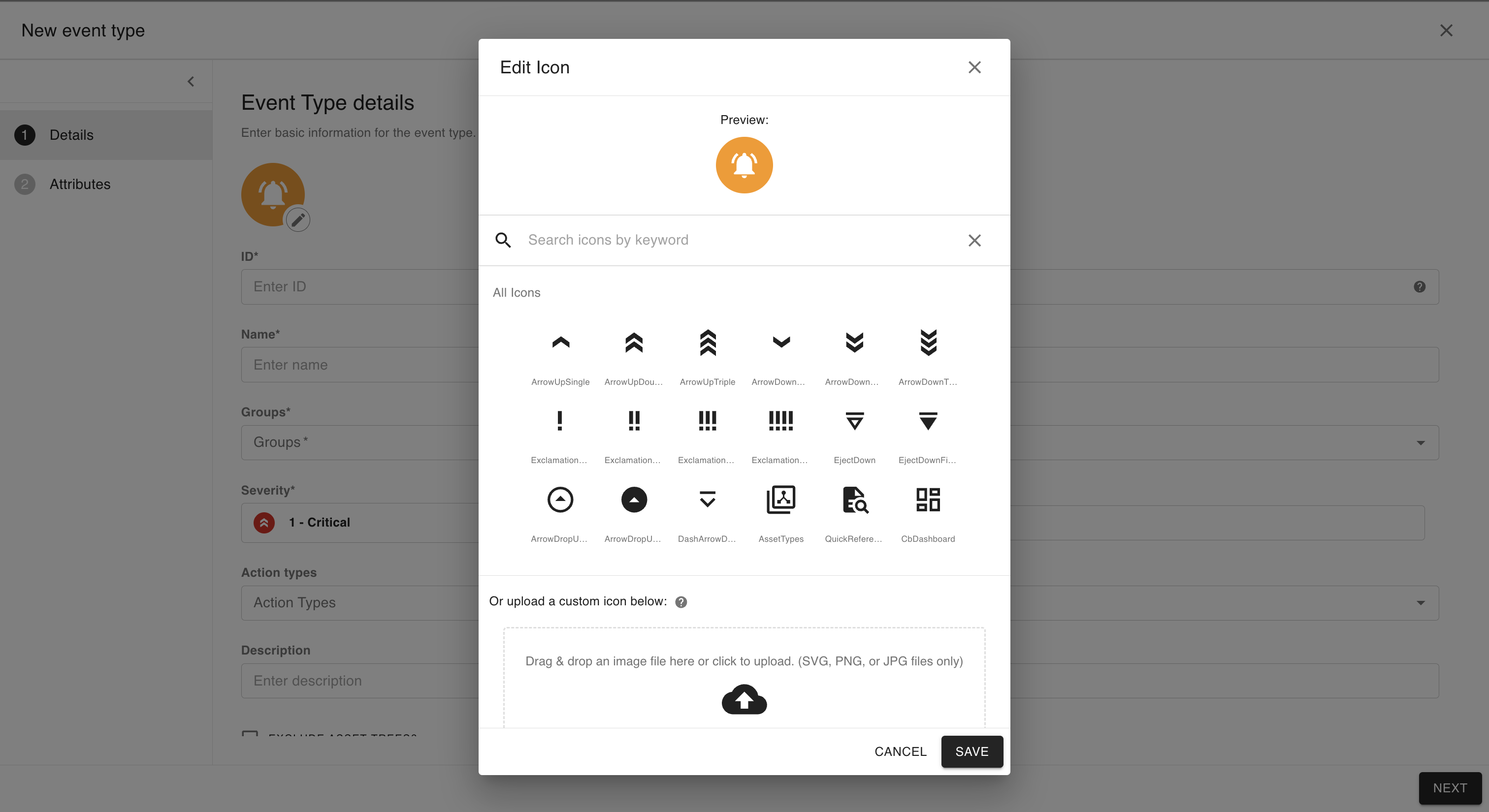
Event attributes
Select the “Attributes” tab to add custom attributes to your event type. These attributes allow you to store additional data on events that are created.
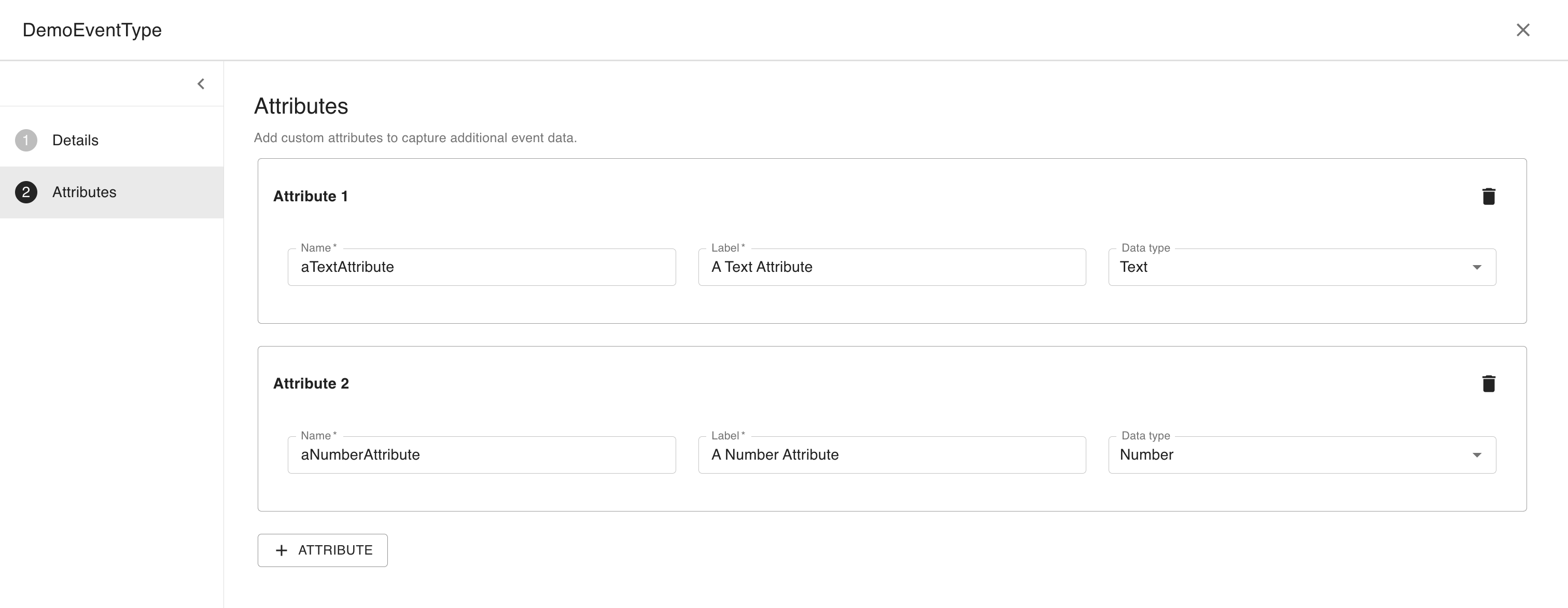
To use these attributes, go to the Rule types page and create a rule type that uses your event type.
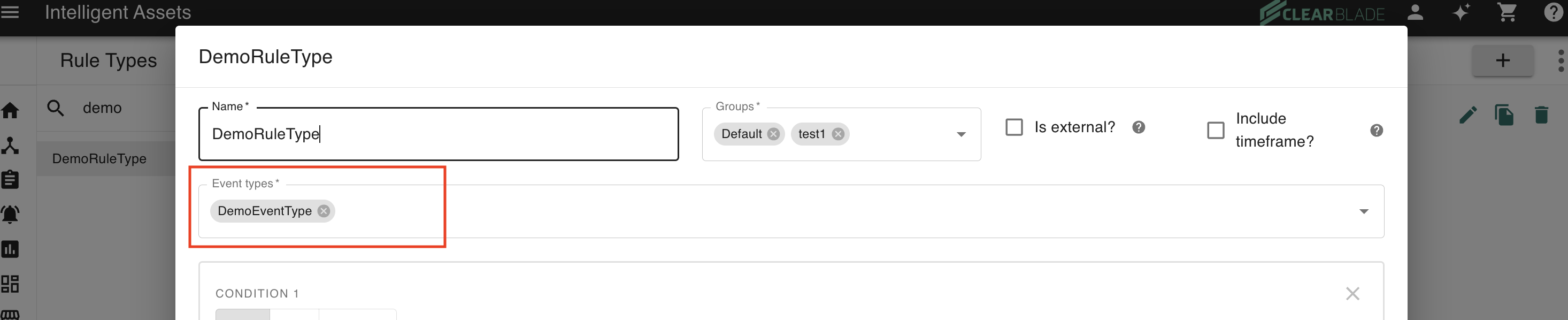
Then go to the rules page and create a rule that uses your rule type. You will be given the option to add event attributes to your rule, once you’ve associated your rule type to it.
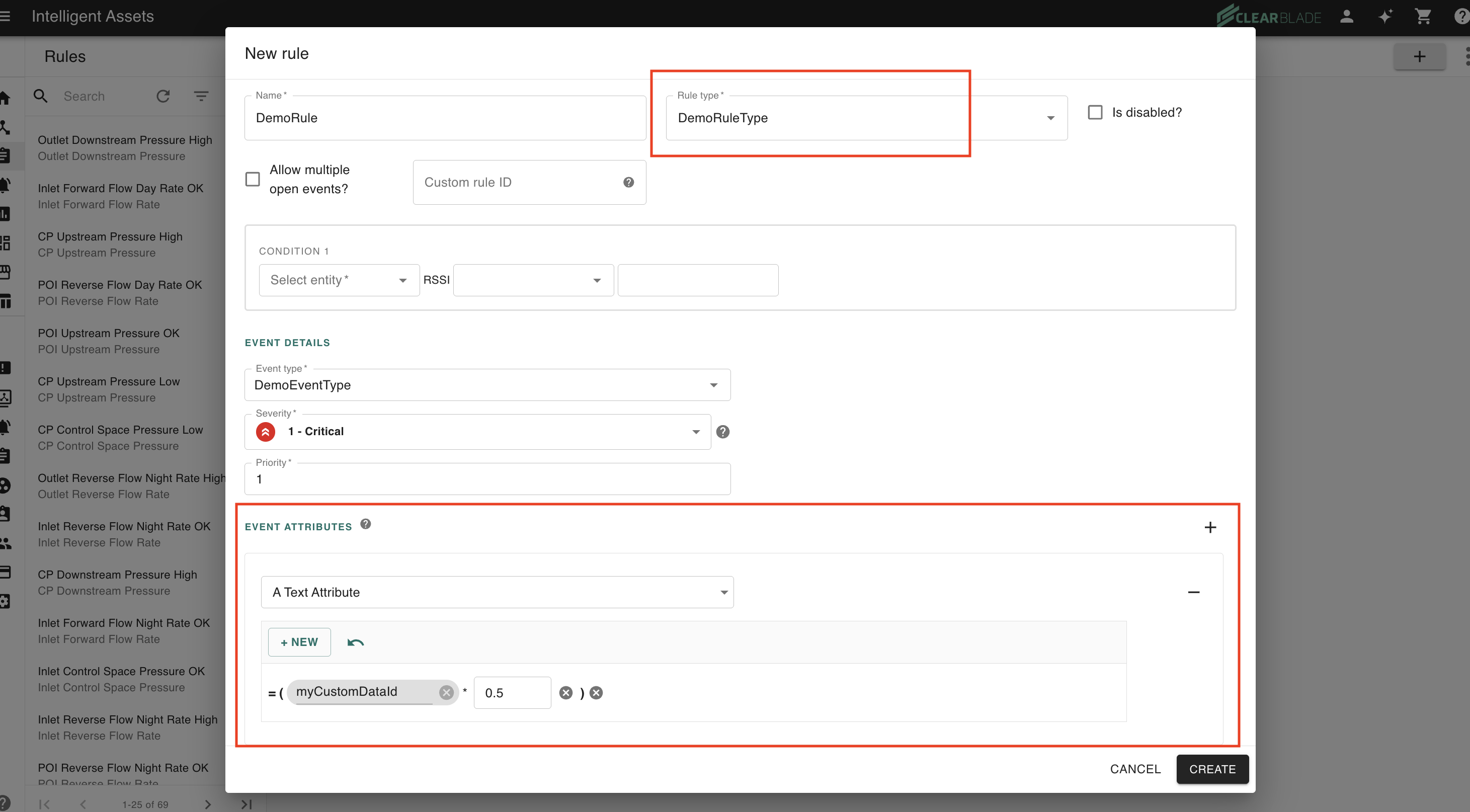
You must determine how the value of your attribute is attained using the formula builder. If you would like to reference custom data from your assets in your formula, you can select Variables > Asset > Custom asset attribute. Then input the id of your custom asset attribute.
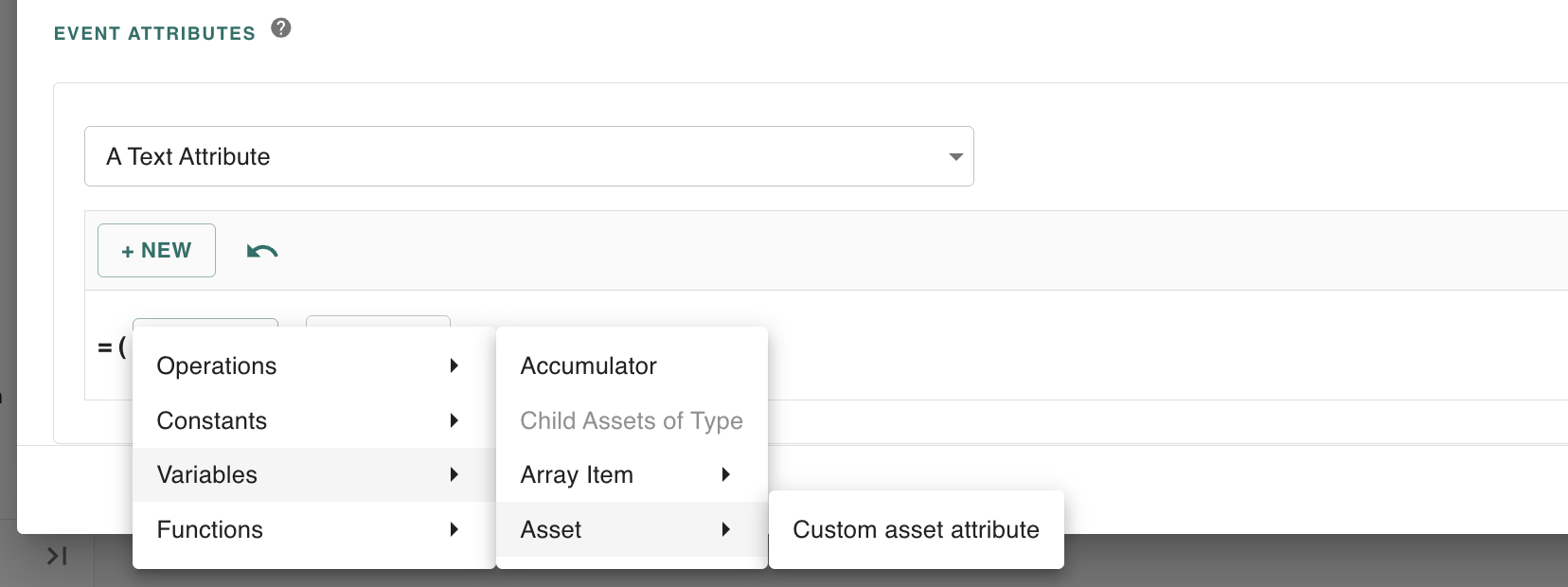
View event types
Click Event Types in the left menu:
Search or filter the event types you want to view.
Here is an event type example:
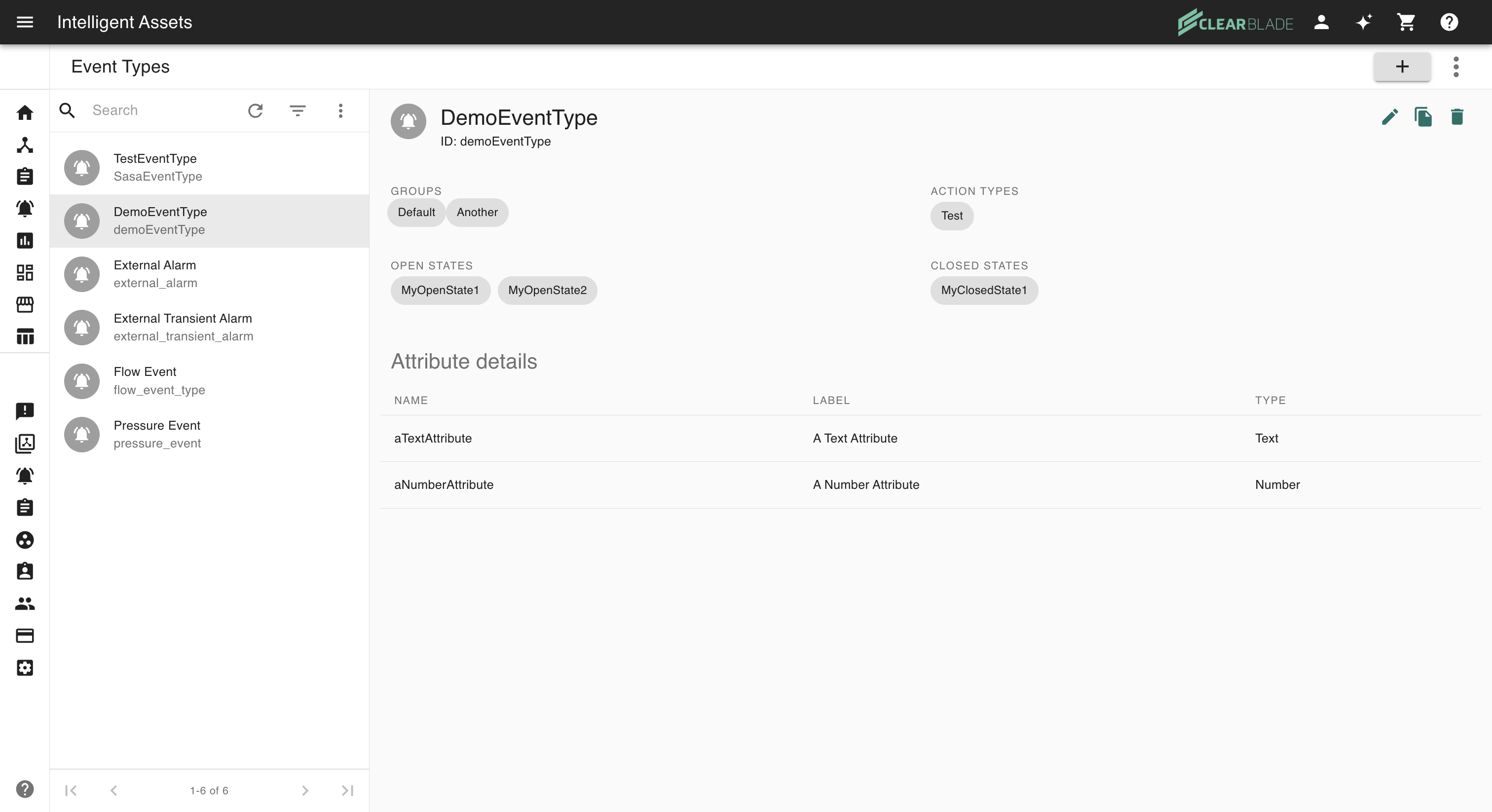
You can edit, clone, or delete the event type by clicking the respective icon on the top right of the screen: