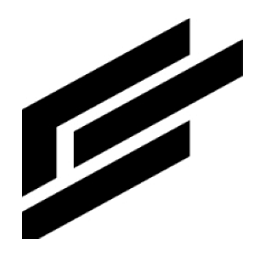Action advanced settings
Action Advanced Settings
Advanced settings let you fine-tune how and when your actions are executed. These options give you greater control over timing and conditional logic so that actions are only sent when it makes sense for your use case.
Grace Period
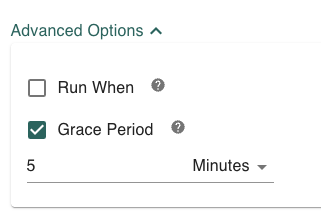
The grace period defines a delay between when an event is triggered and when the action is actually sent.
This helps prevent unnecessary or premature actions if the event resolves quickly.
How it works:
When an event occurs, the system waits for the grace period to expire.
If the event is still open when the grace period ends, the action is sent.
If the event resolves before the grace period expires, the action is not sent.Example:
Suppose you set a 5-minute grace period on an alert for “High Temperature.”
If the temperature returns to normal within those 5 minutes, no action will be triggered.
But if it remains high for more than 5 minutes, the action will fire after the delay.
This setting is ideal for filtering out short-lived fluctuations or noise in your data.
Run When
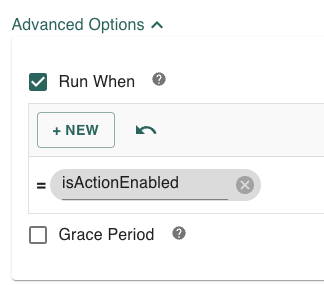
The Run When setting allows you to dynamically control whether an action should be executed using a formula.
This formula can reference asset attributes at runtime.
How it works:
When the action is about to run, the system evaluates the provided formula.
If the formula returns true, the action is executed.
If it returns false, the action is skipped.Example:
You might configure an action to only run when a temperature alert occurs and the asset’s “Cooling Enabled” attribute is true:
This gives you fine-grained, context-aware control over when actions are sent, ensuring they only occur under the right conditions.
Recipient Formula
The Recipient Formula determines who receives the action.
It lets you dynamically compute recipients based on asset or event data, rather than hard-coding specific users or groups.
How it works:
The formula is evaluated when the action runs, and the result determines the recipients.
The output can be one or more email addresses, groups, or user identifiers. The output value can either be a comma-separated string or an array of strings.Common use case:
Use a variable from the asset that created the event—such as a custom attribute containing a comma-separated list of emails or groups: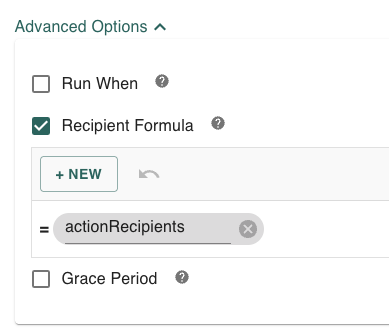
If that attribute contains"ops@company.com,maintenance@company.com", both emails will receive the notification.Another example:
You could reference the asset’s groups so that all users who belong to those groups receive the action: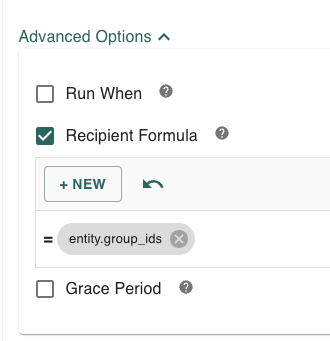
This approach makes actions flexible and reusable across different assets or environments—ensuring notifications automatically go to the right people based on context.