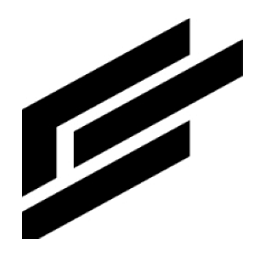Rules
Rules allow you to define conditions that generate Events (alarms). An event is generated when the conditions of a rule are met. For example, a rule could be defined to generate an event when the internal temperature of a boiler is greater than 200 degrees.
Rules can be associated with Actions that are taken when events are generated. Examples of actions are sending an email, sending an SMS message, sending data to a webhook, sending a message to Microsoft Teams, etc.
Add rule
Click Rules on the left menu:
Click the + button on the top right of the page to add a rule.
Fill out the information and click Create:
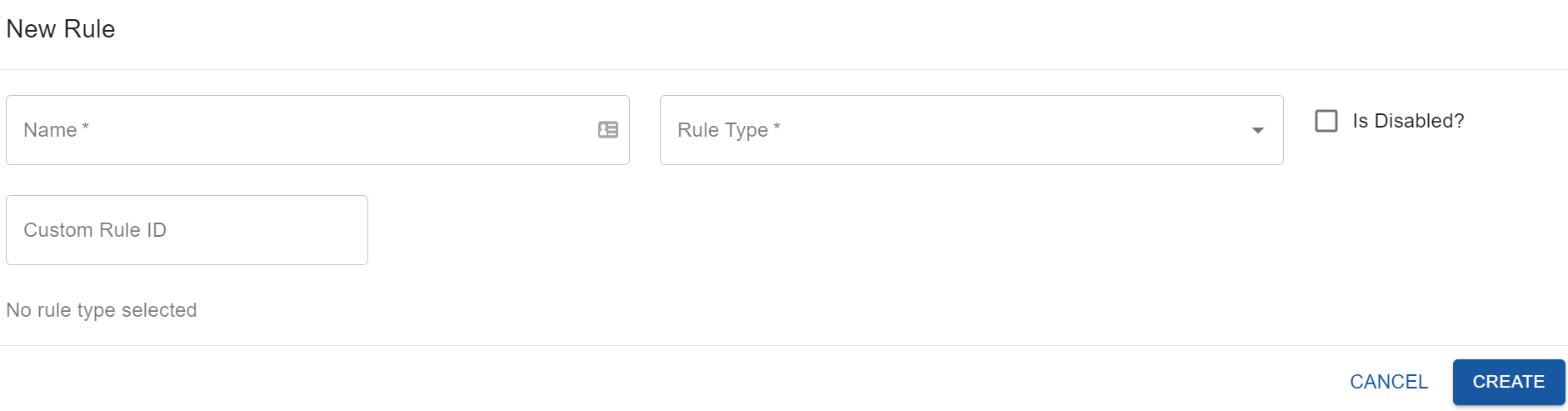
View rule
Click Rules on the left menu:
Search or filter a rule you are looking for.
Here is an example:
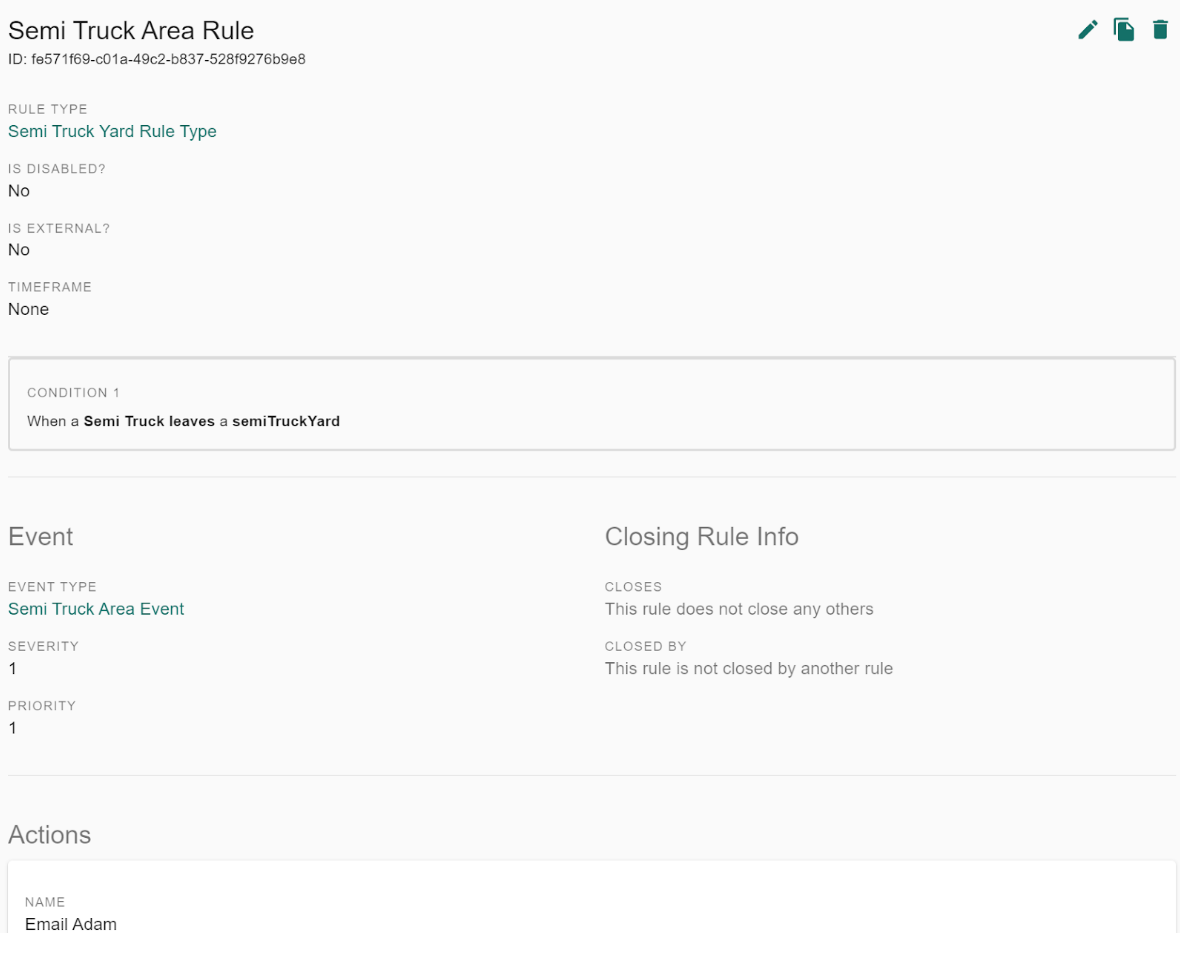
You can edit, clone, or delete the rule from the icons on the top right of it:

Area rules
These videos will show you how to navigate through the Area rules: