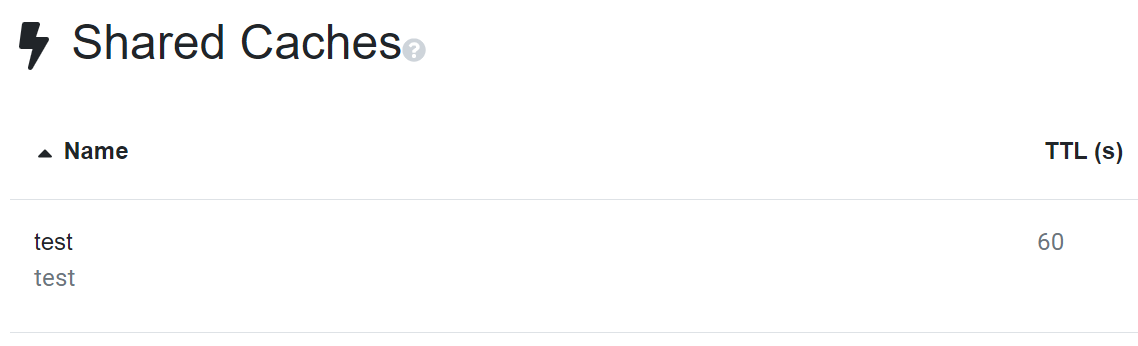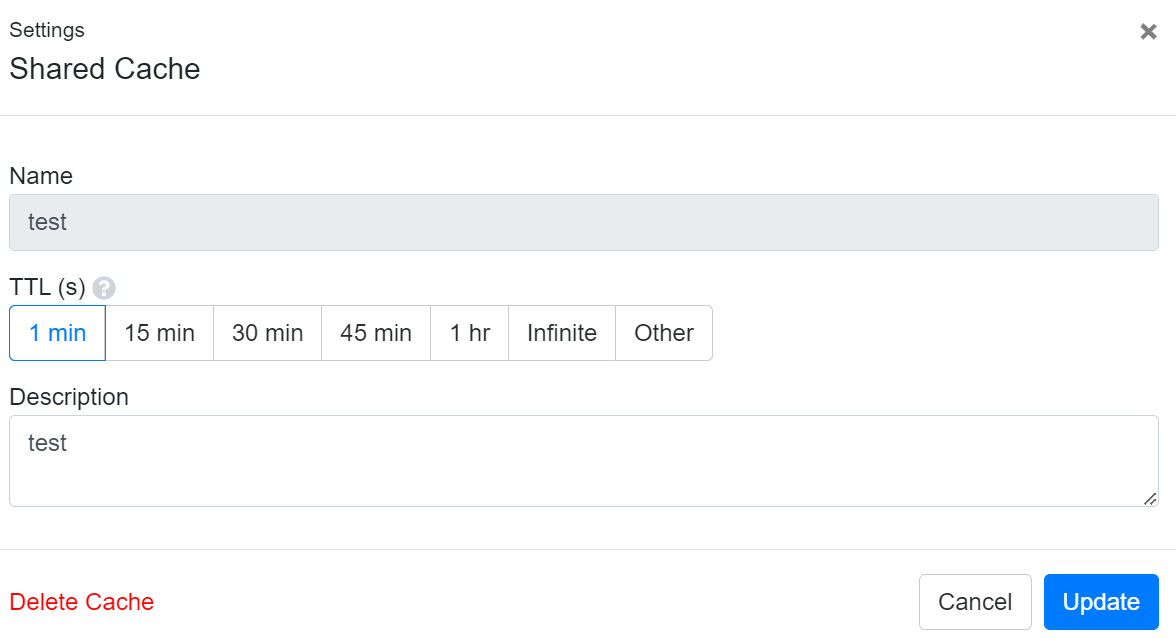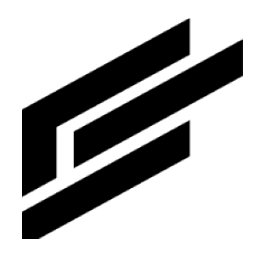Shared cache tutorial
Code service use
To learn how to perform cache operations in code services, go to the ClearBlade library.
Add a shared cache
1. Click Shared Caches within a system.
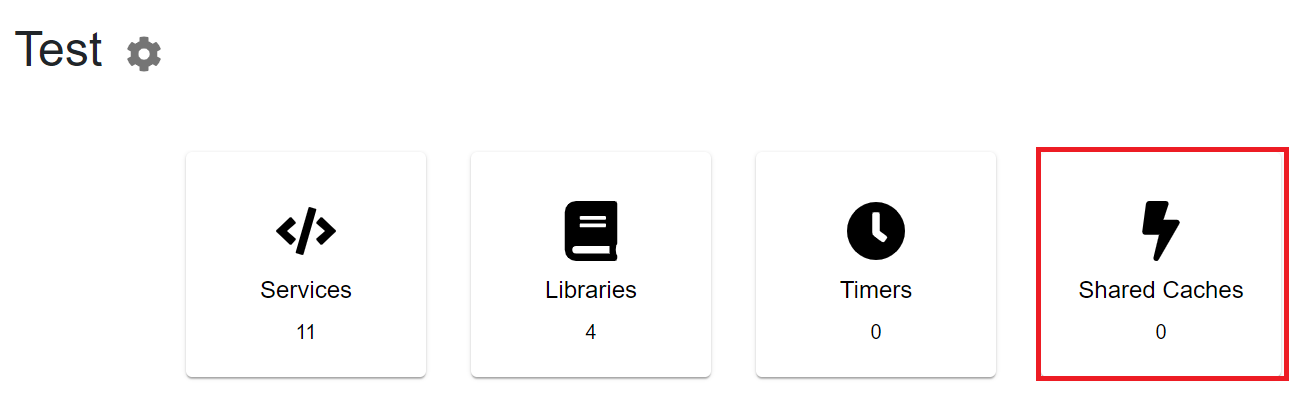
2. Click Add Shared Cache.

3. Add a name, TTL, and description, and click create.
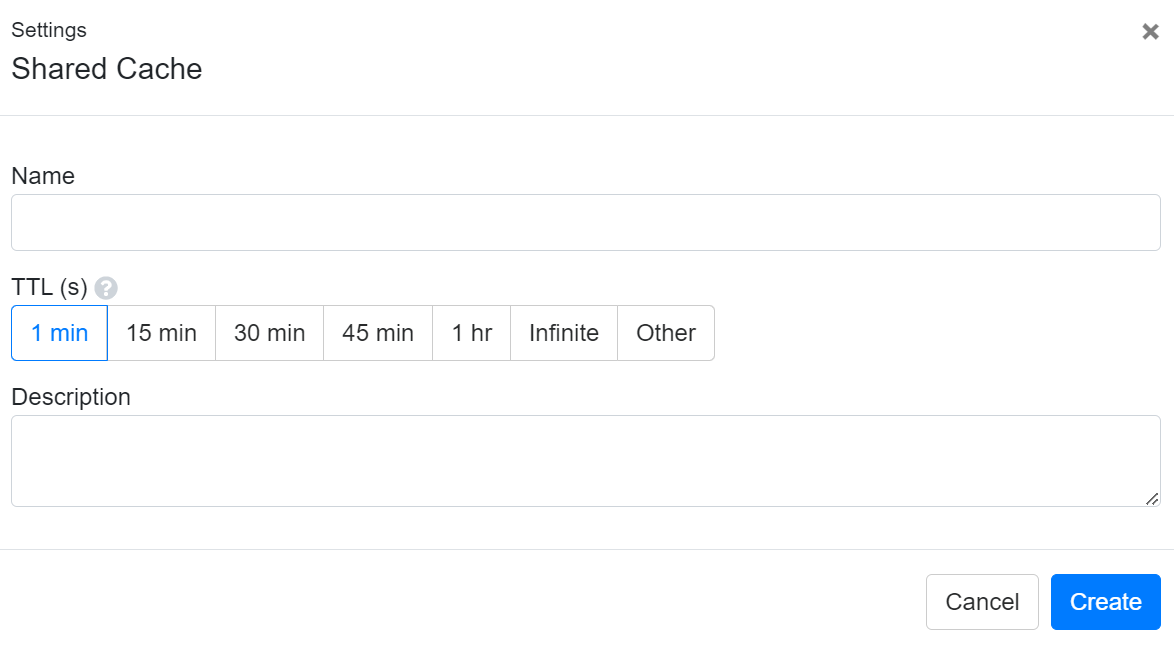
4. Add permissions to user roles as appropriate and click Add permissions.
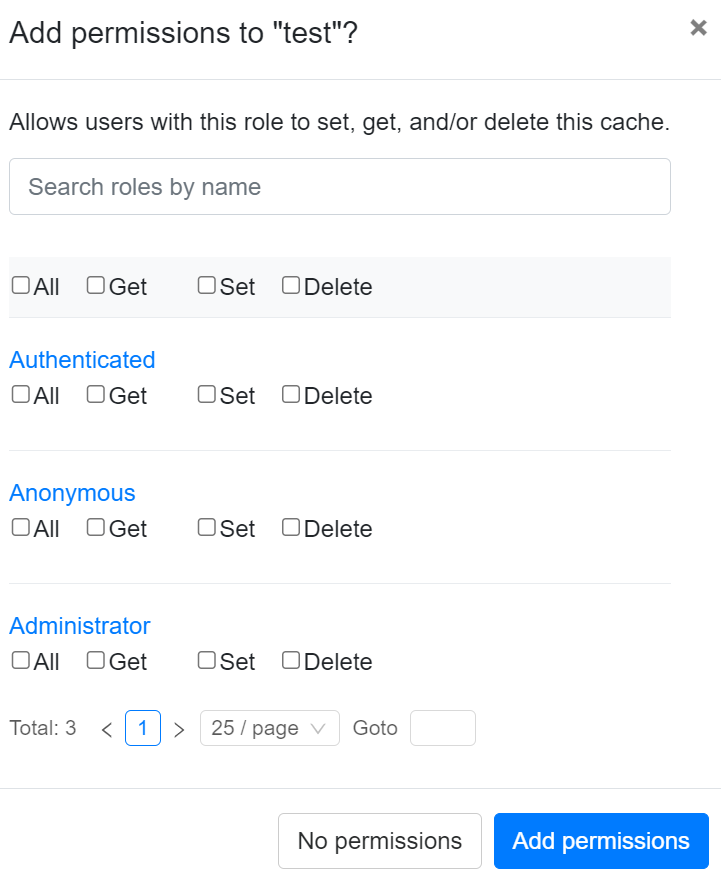
Delete/update shared cache
Click the cache to edit or delete it: