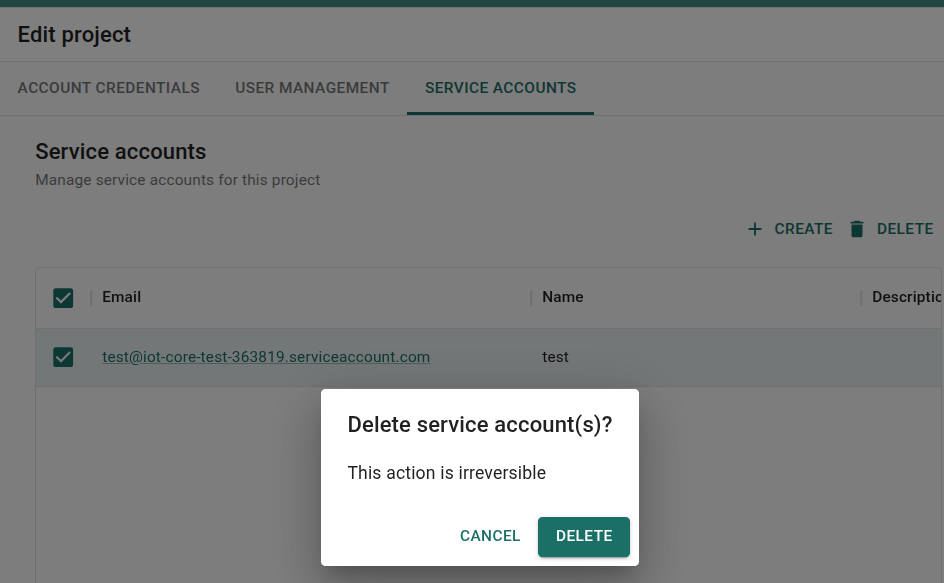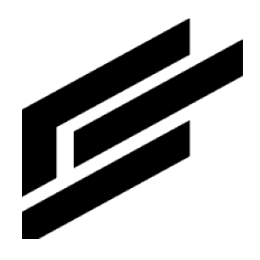Manage Service Accounts in a project (Standard)
Service accounts are special user accounts that can access the APIs for your project’s registries. Once a service account has been created, the credentials can be downloaded and used in SDKs or REST APIs.
You must complete these steps to create a service account for your project and download the credentials:
Open the project selector window (drop-down at the top of the page).
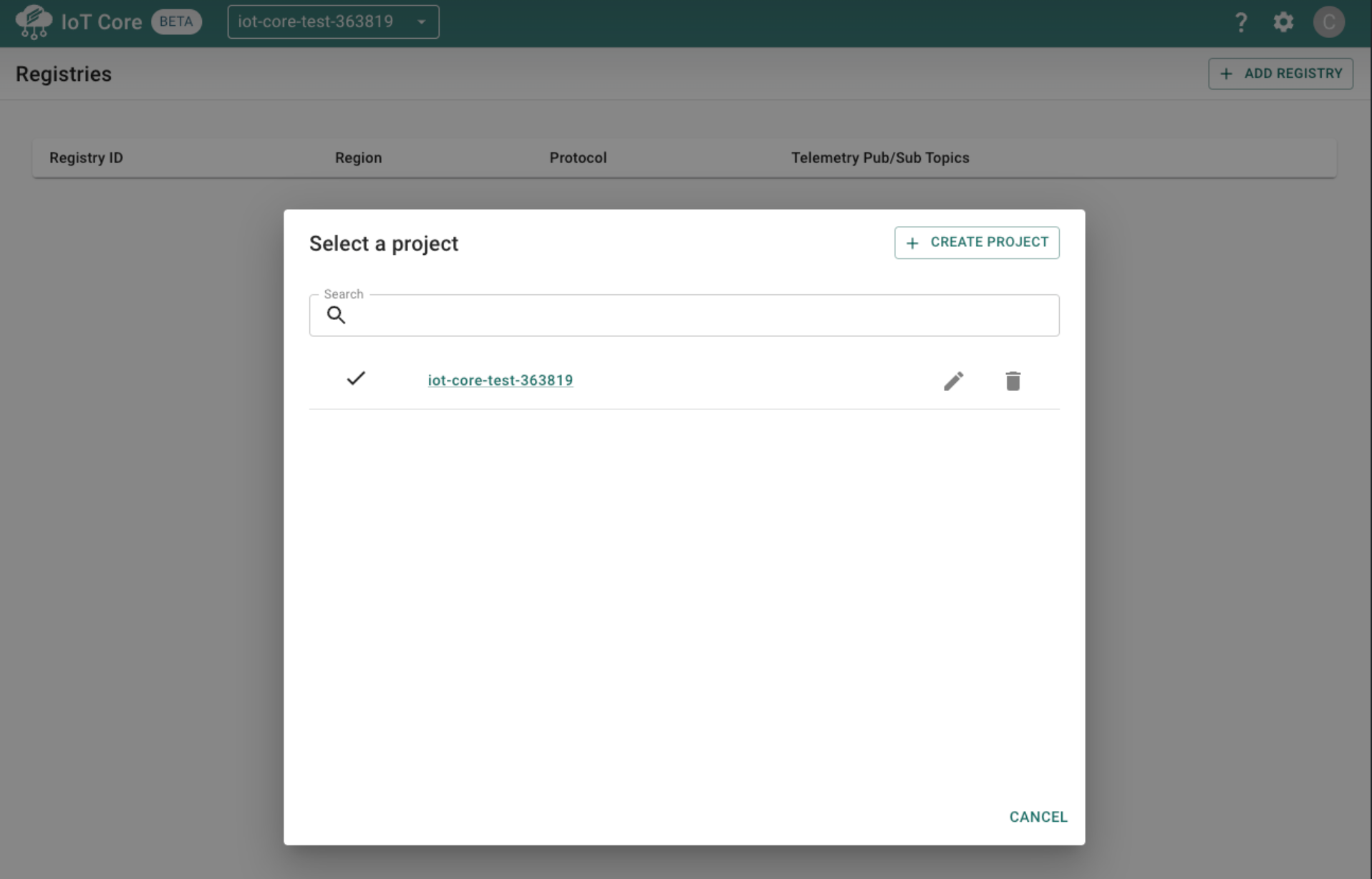
Click the edit icon (
 ) to update the project area settings.
) to update the project area settings.Select the third tab, SERVICE ACCOUNTS.
Click + CREATE to create a new service account.
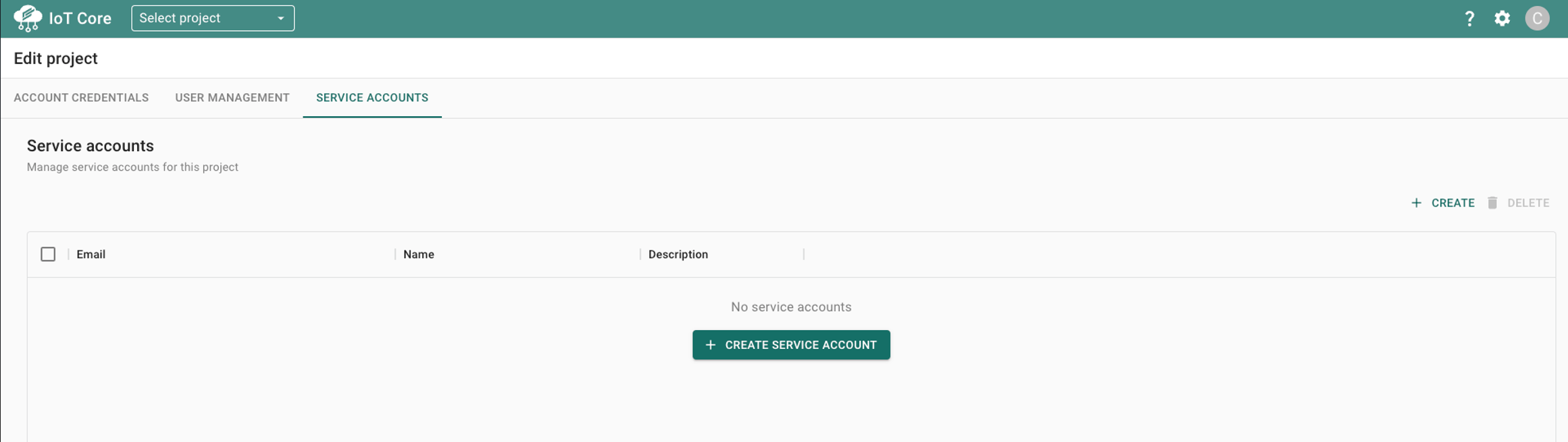
Add a name and description and click the CREATE button.
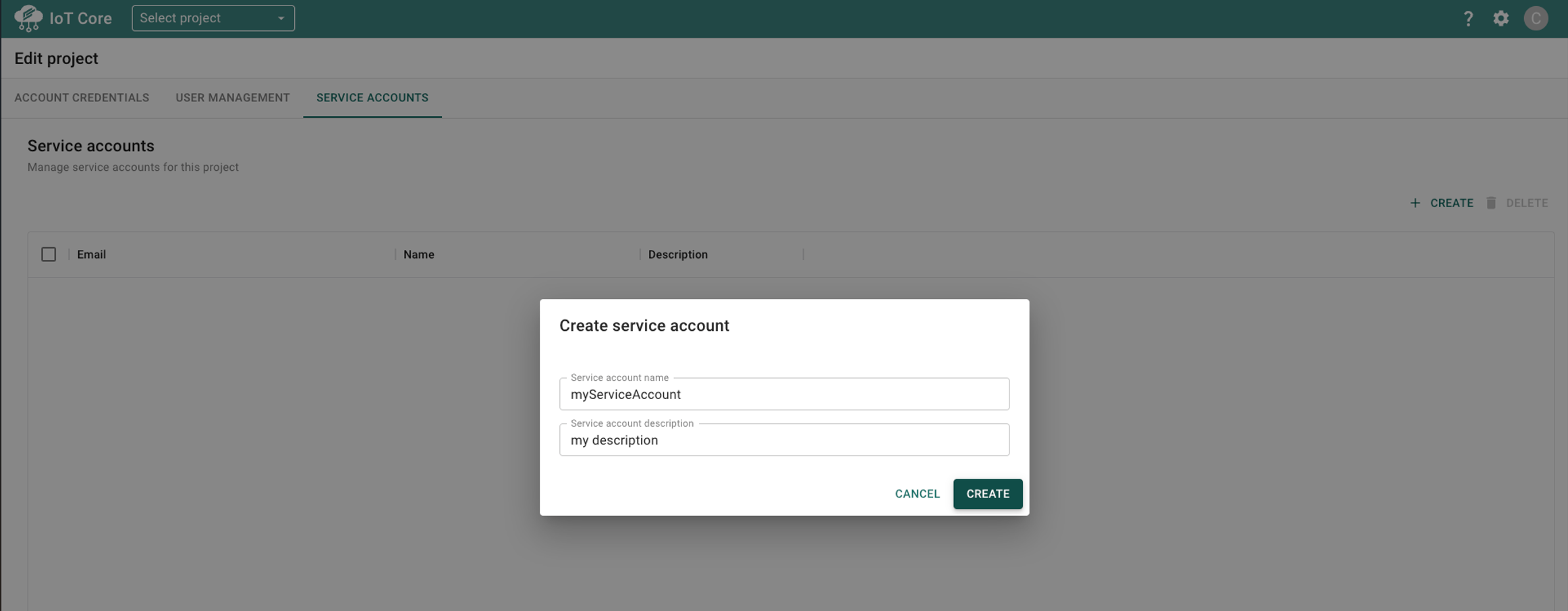
Click the link in the service account row to view your credentials.
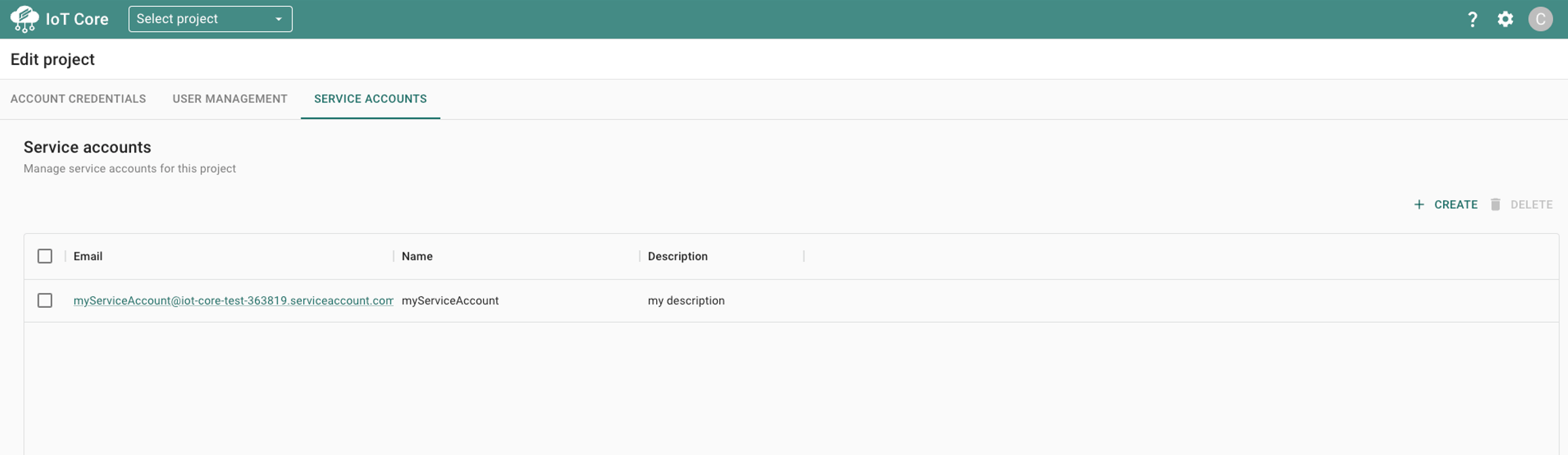
Click the DOWNLOAD CREDENTIALS button.
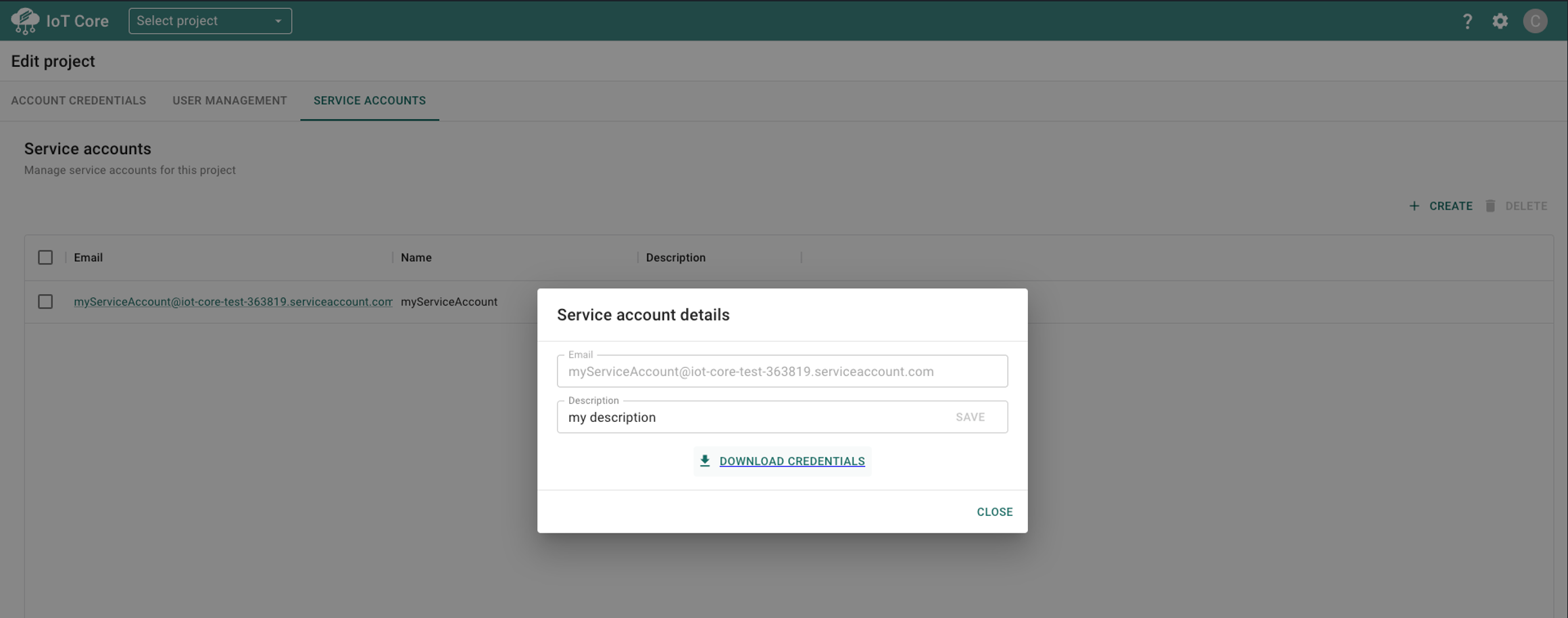
To Delete a Service Account Select the service account (checkbox on the left), click DELETE (top-right) and confirm by clicking DELETE in the modal.