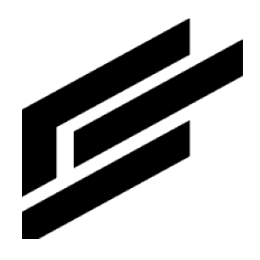Manage Service Accounts in a project (Enterprise)
The following steps are needed to grant/revoke permissions for creating/updating/deleting device registries to service accounts:
To Add/Edit/Delete Service Accounts
Open the project selector window (drop-down at the top of the page).
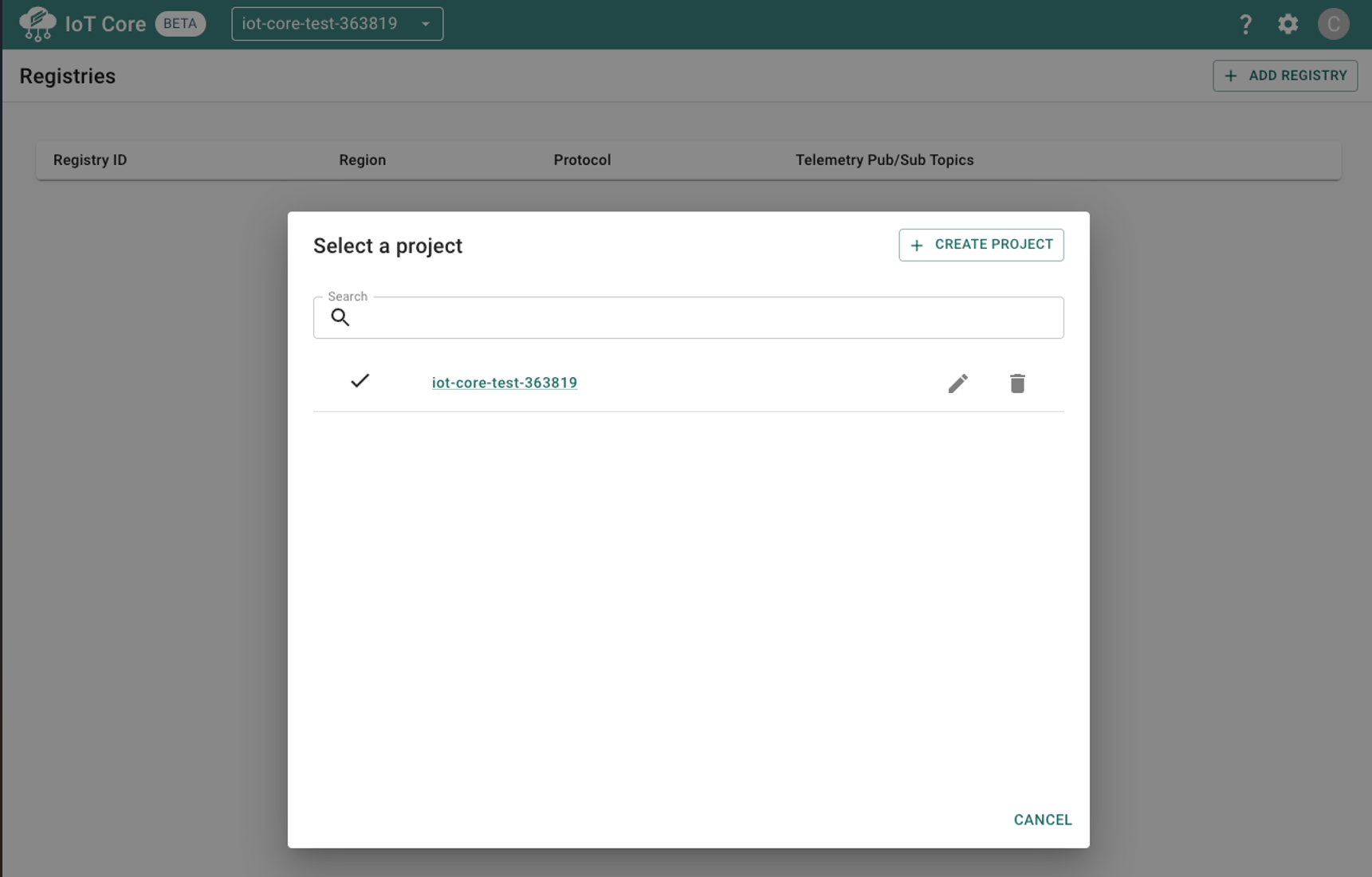
Click the edit icon (
 ) to update the project area settings.
) to update the project area settings.Select the second tab, PRINCIPAL MANAGEMENT.
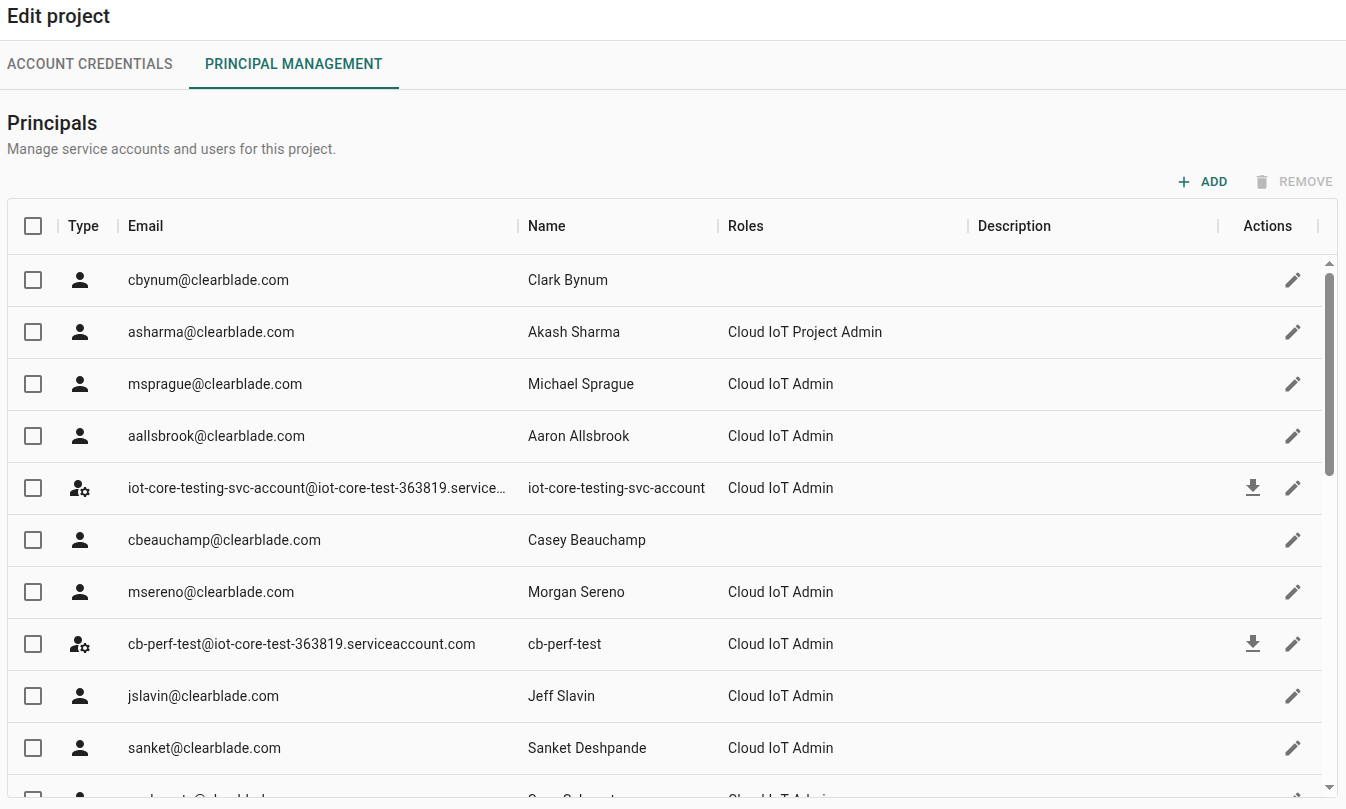
Click ADD and select Service Account:
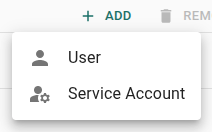
Provide the Name, Description, select Roles, and click CREATE.
To edit a Service Account, click the Edit icon (Pencil) to the right.
To download a Service Account credentials click the Download icon to the right.
To delete a Service account, select the checkbox (left), click Remove (top-right) then confirm by clicking REMOVE in the modal:
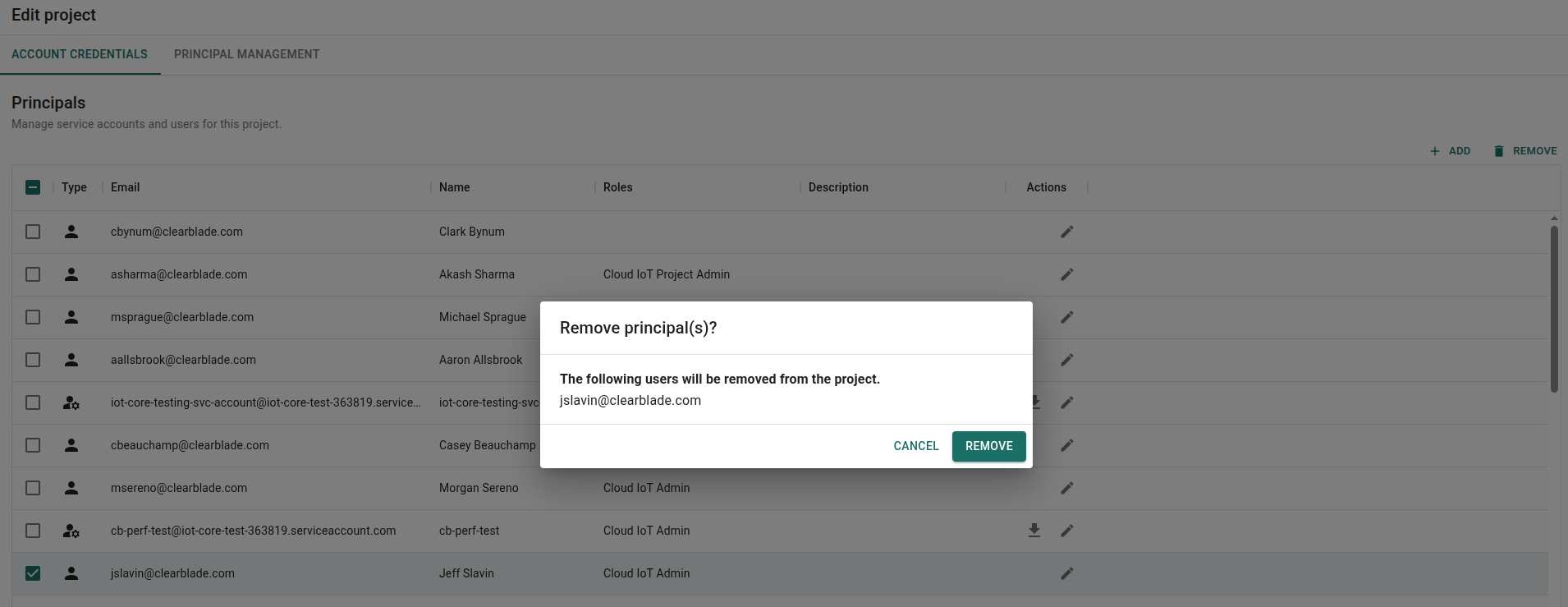
Roles
The following table describes the permissions of roles that can be assigned to Users and Service Accounts.
Role Name | Id | Permissions | Levels Assignable |
|---|---|---|---|
Cloud IoT Viewer | roles/cloudiot.viewer |
| Project level, Registry level |
Cloud IoT Device Controller | roles/cloudiot.deviceController |
| Project level, Registry level |
Cloud IoT Provisioner | roles/cloudiot.provisioner |
| Project level, Registry level |
Cloud IoT Editor | roles/cloudiot.editor |
| Project level, Registry level |
Cloud IoT Admin | roles/cloudiot.admin |
| Project level |
Cloud IoT Project Admin | roles/project.admin |
| Project level (or higher perhaps if that concept gets created) |