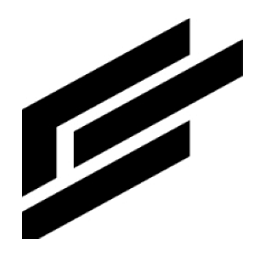Store
1. Click Store on the left menu to shop for bundles and products:
2. Click Shop Bundles to shop for bundles or Shop Products to shop for products:

3. This is what the Shop Products page looks like:
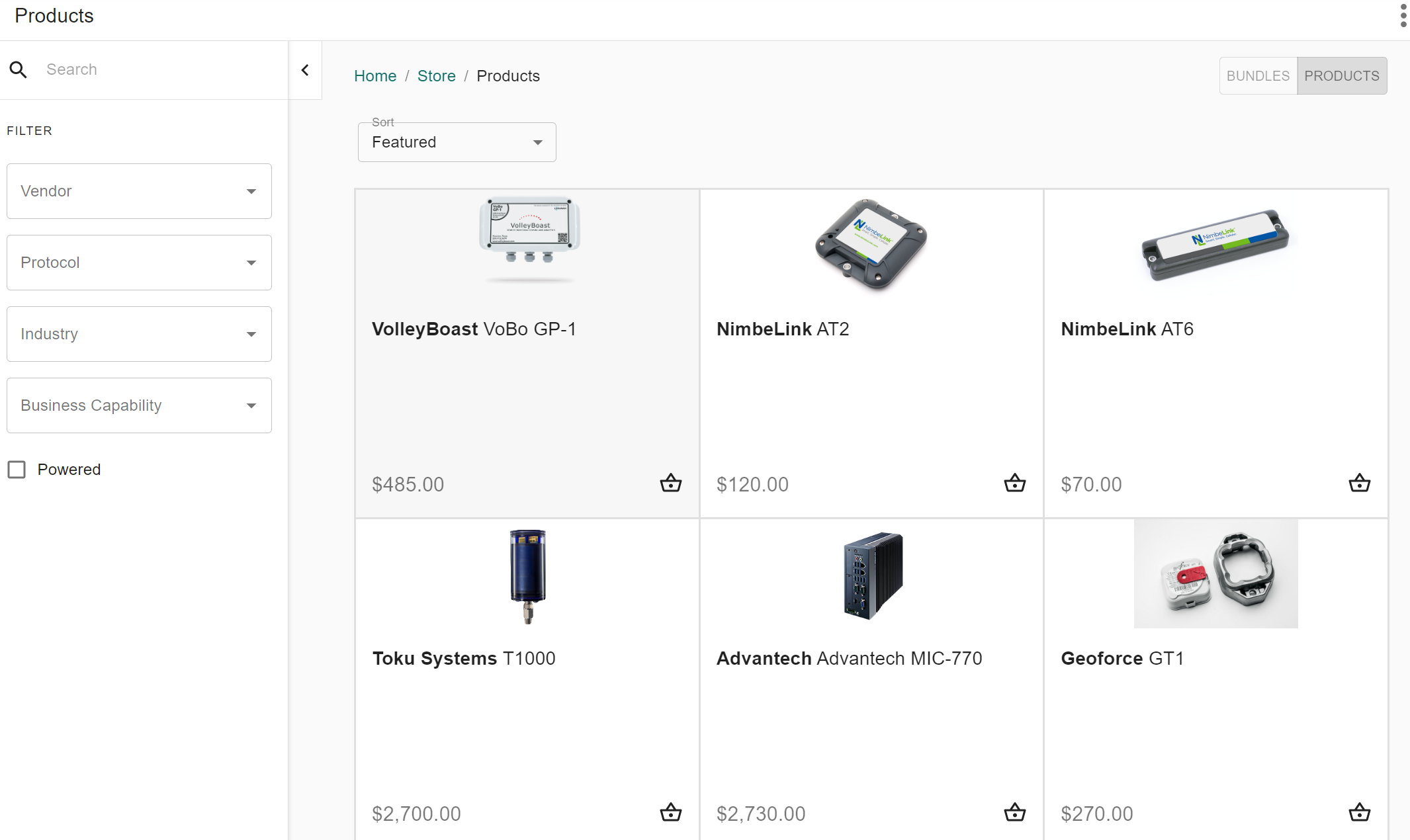
4. You can switch to shopping for bundles by clicking bundles at the top right of the page:
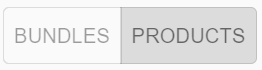
5. You can search and filter the products you are looking for:
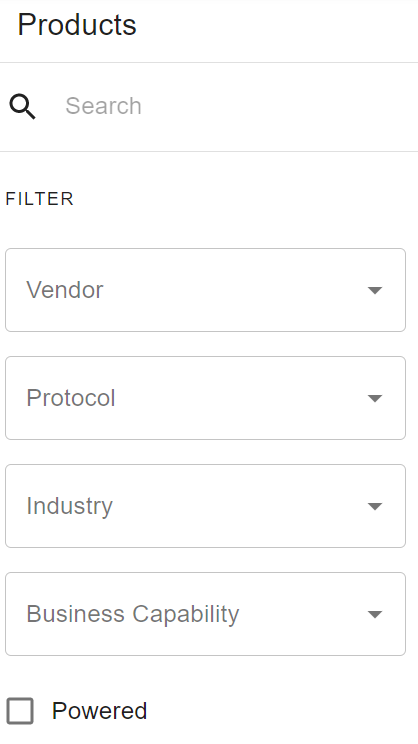
6. Click the product you want to view or purchase.
7. The product’s details appear:
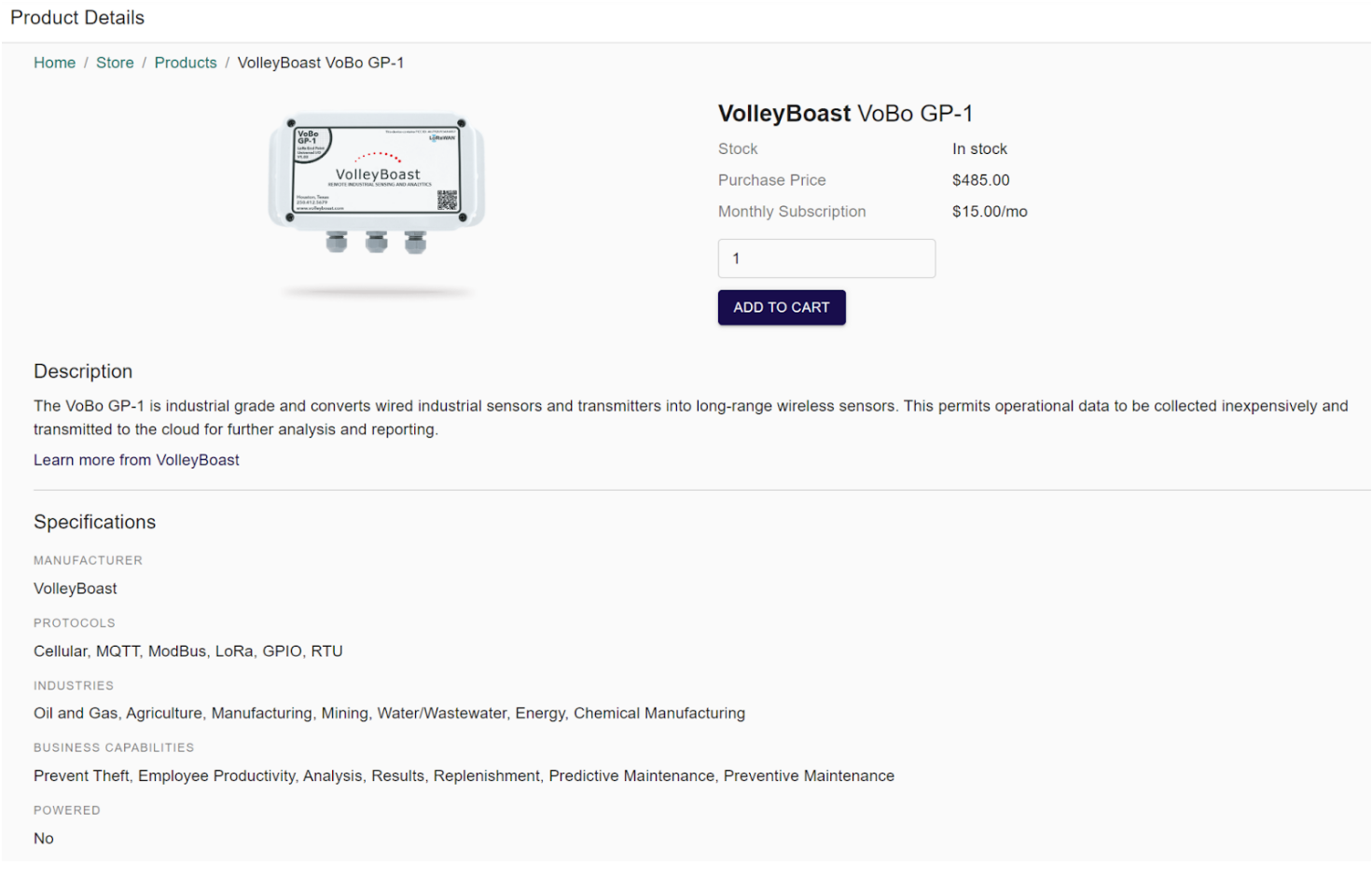
8. Click Add to Cart if you want to purchase the product.
9. Select Go to Cart if you are ready to make your purchase:
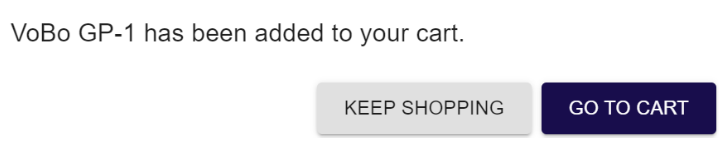
10. Click Checkout when done to complete your purchase.