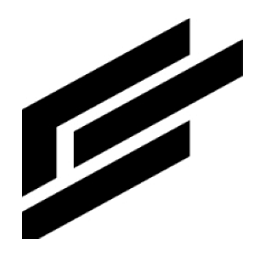Reports
The reports page is used to generate insights on your data. A report code service handles the logic for formatting the data retrieved from the database. Report code services can accept a time range to apply to database queries. Schedules on the reports page are used to regularly email the reports to relevant stakeholders.
Add report
1. Click Reports on the left menu:
2. Click the plus button on the top right of the page and choose Heatmap or Advanced.
3. This page displays when you choose Heatmap:
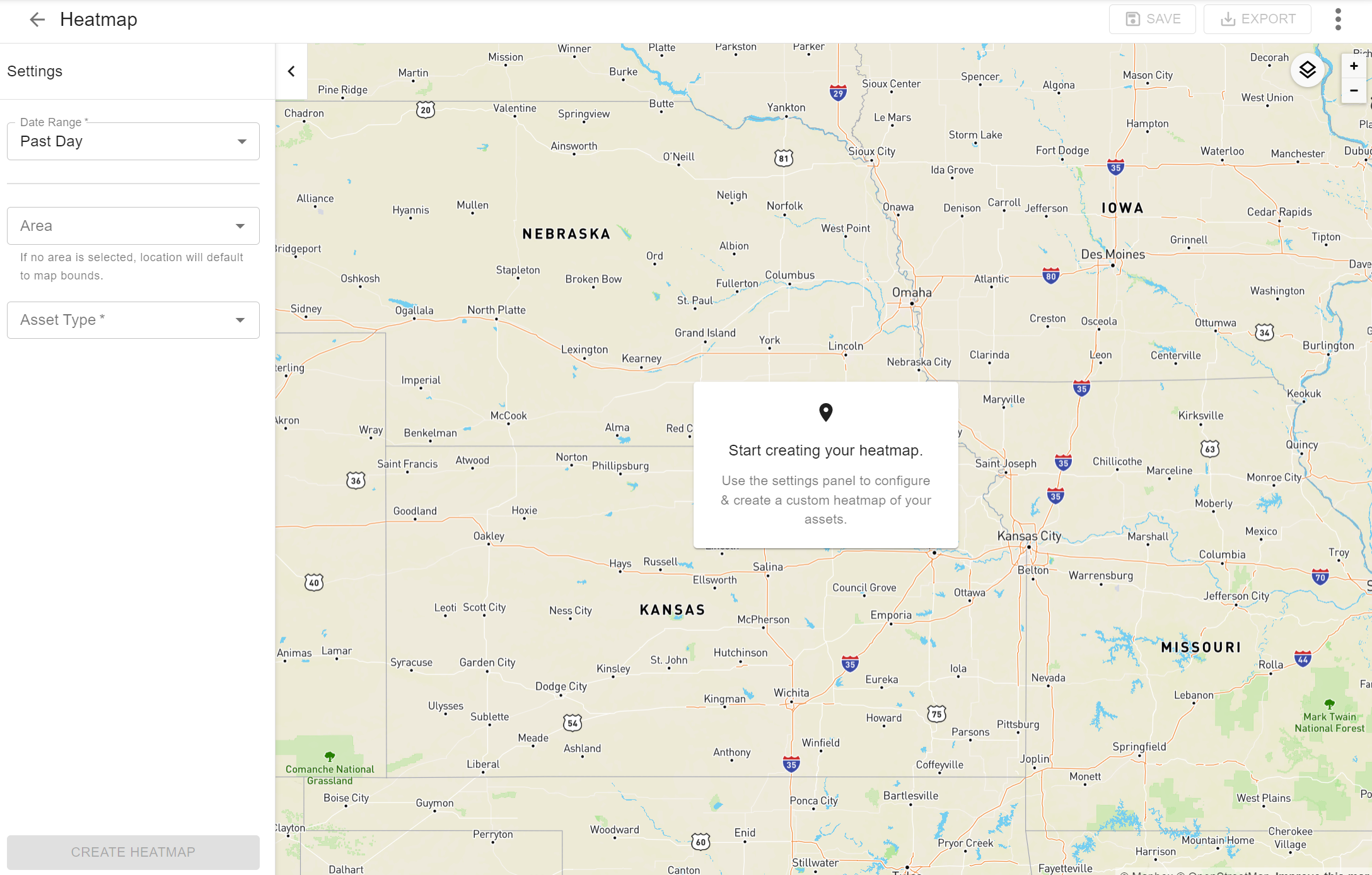
4. Fill out the information and click Create Heatmap.
5. This page displays when you choose Advanced:
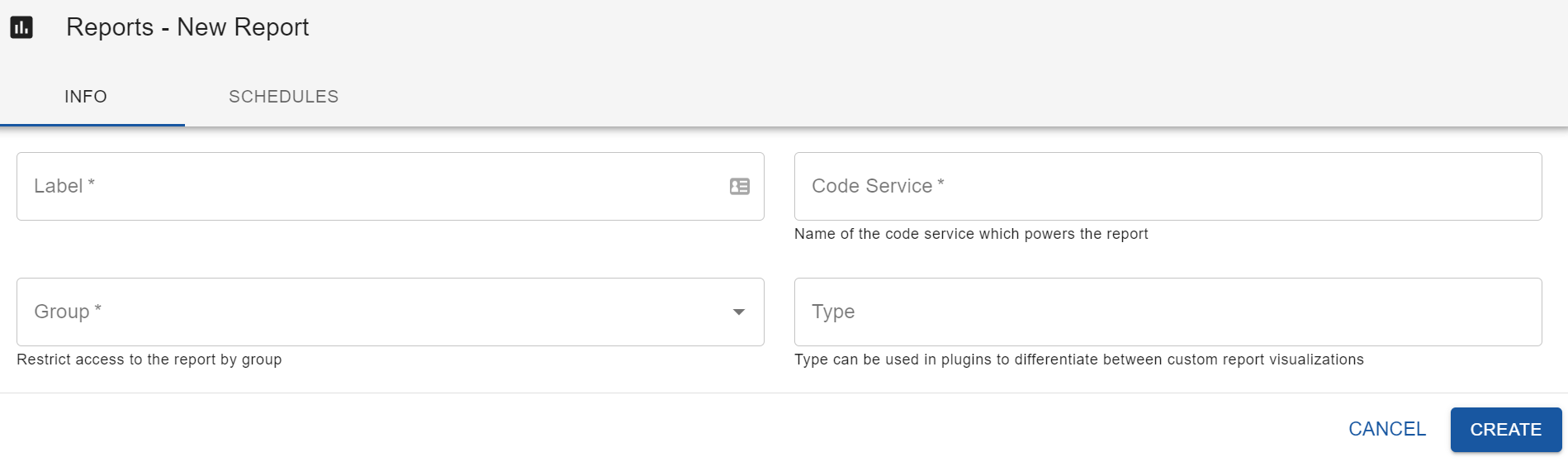
6. Fill out the information and click Schedules at the top of the page to enter schedule information:
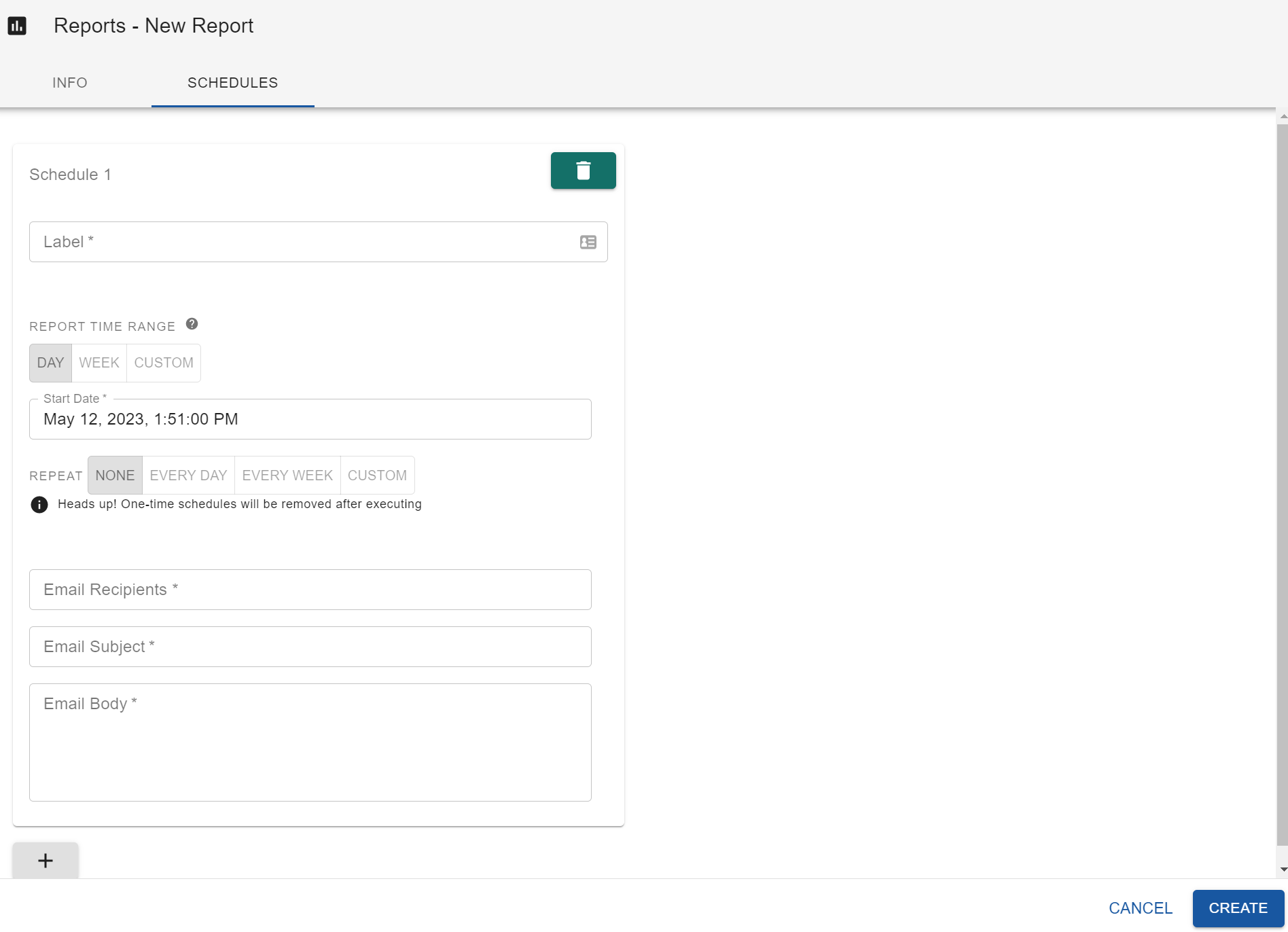
7. Click Create when done entering information within the two tabs.
View reports
1. Click Reports on the left menu:
2. Search or use the filter to find the reports you are looking for.
3. Here is a report example:
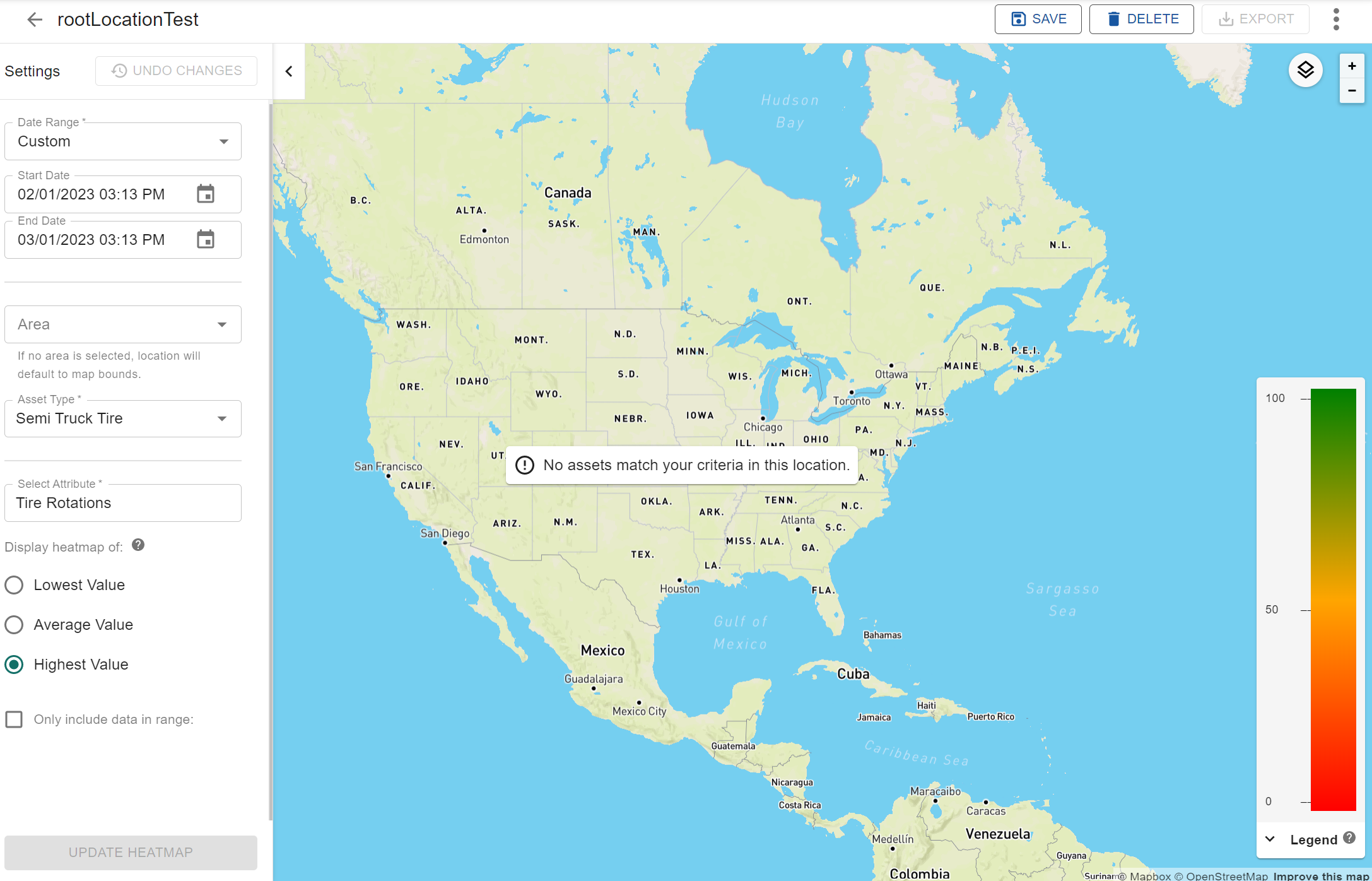
4. In this example, you can update the report’s settings and click Update Heatmap.