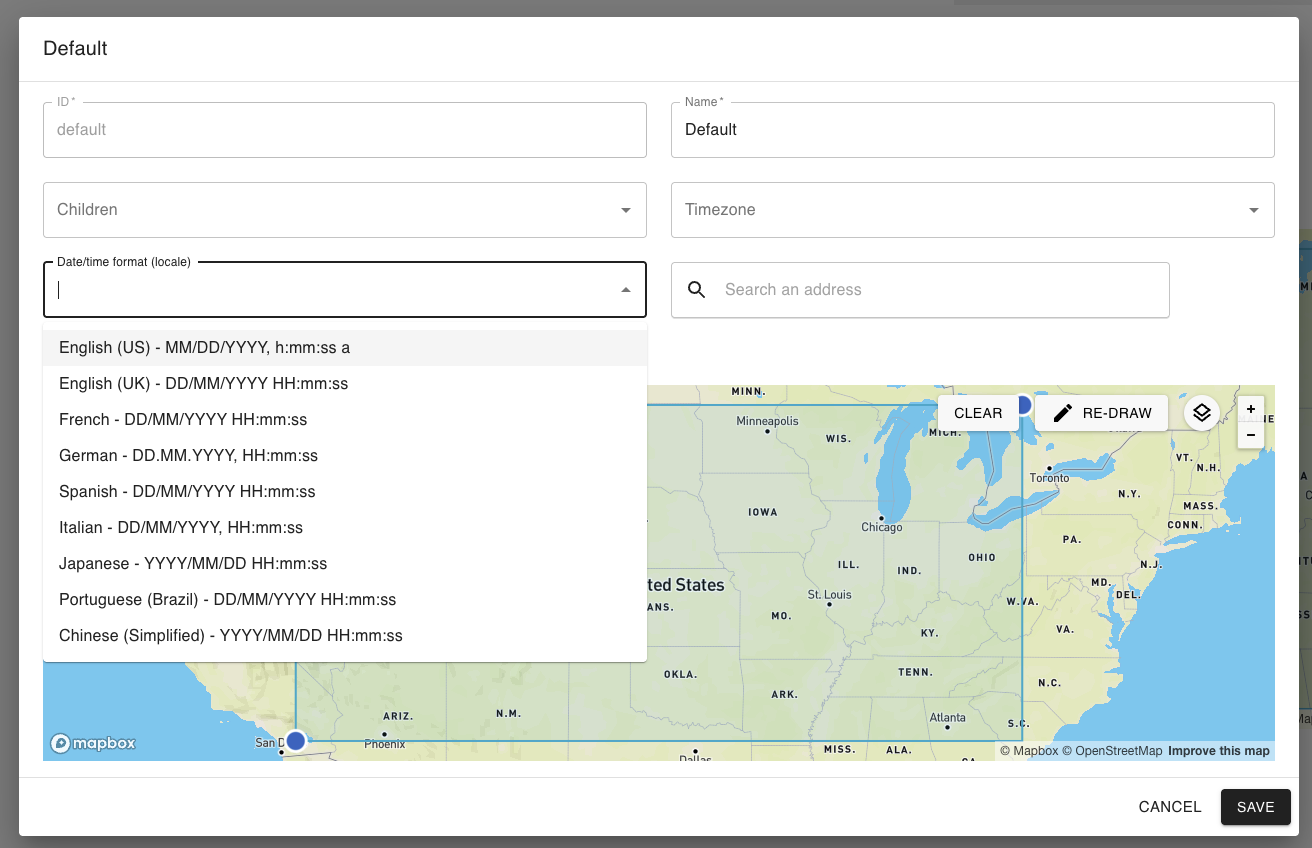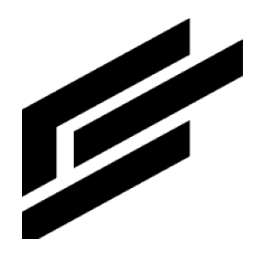Admin groups
Users, assets and other IA artifacts can be assigned to Groups. For a user to be able to interact with certain assets or other IA artifacts they must share a common group. This video explains how to use groups.
Add group
Click Groups on the left menu:
Click the plus button on the top right of the page.
This screen appears:
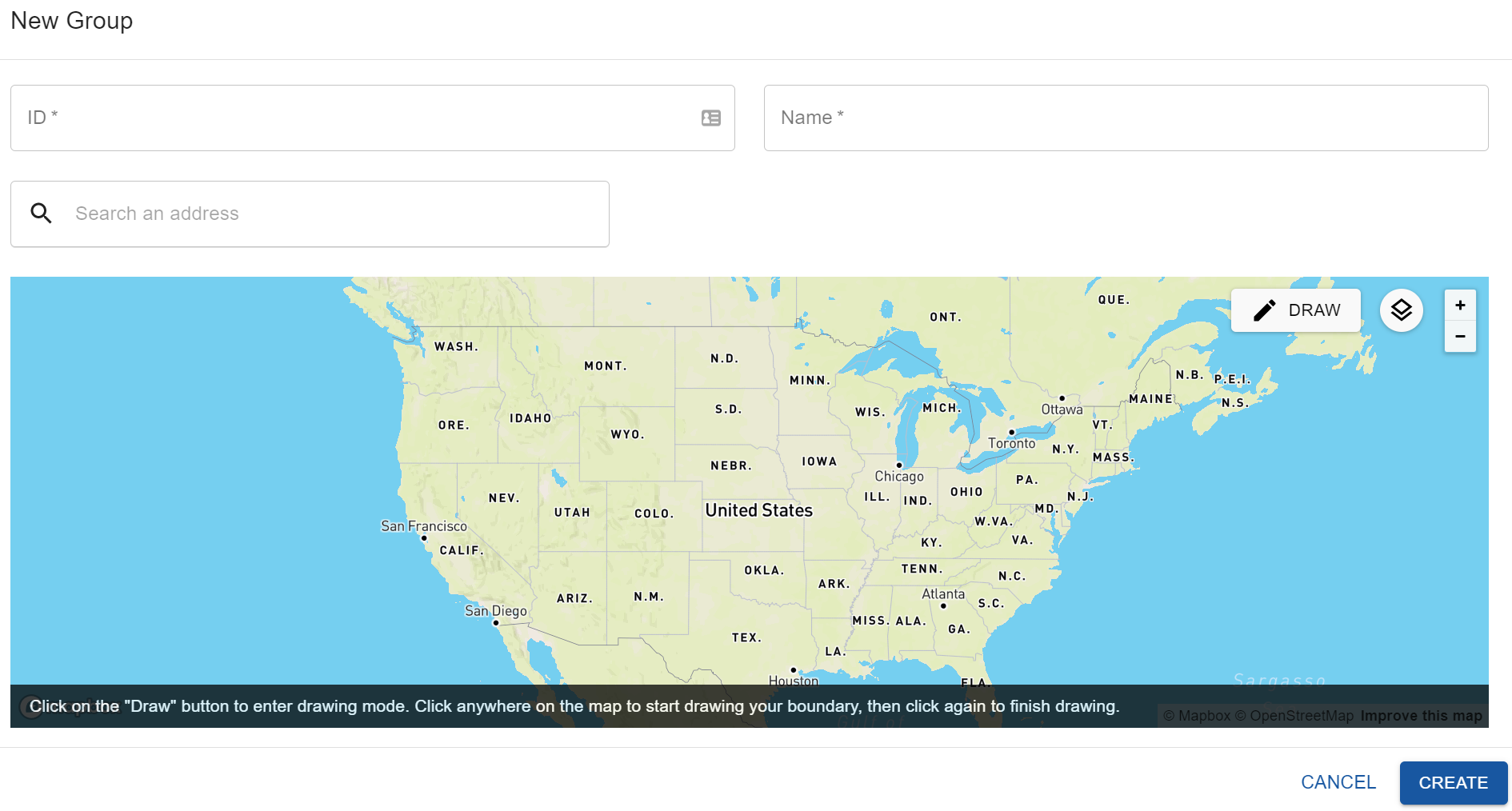
You can click the icon on the bottom left of the map and right-click to develop a JSON array of five coordinates that automatically enter the Bounds field.
Click the Create button when done filling out the information.
View groups
Click Groups on the left menu:
Search or filter the groups you are looking for.
Here is an example group:
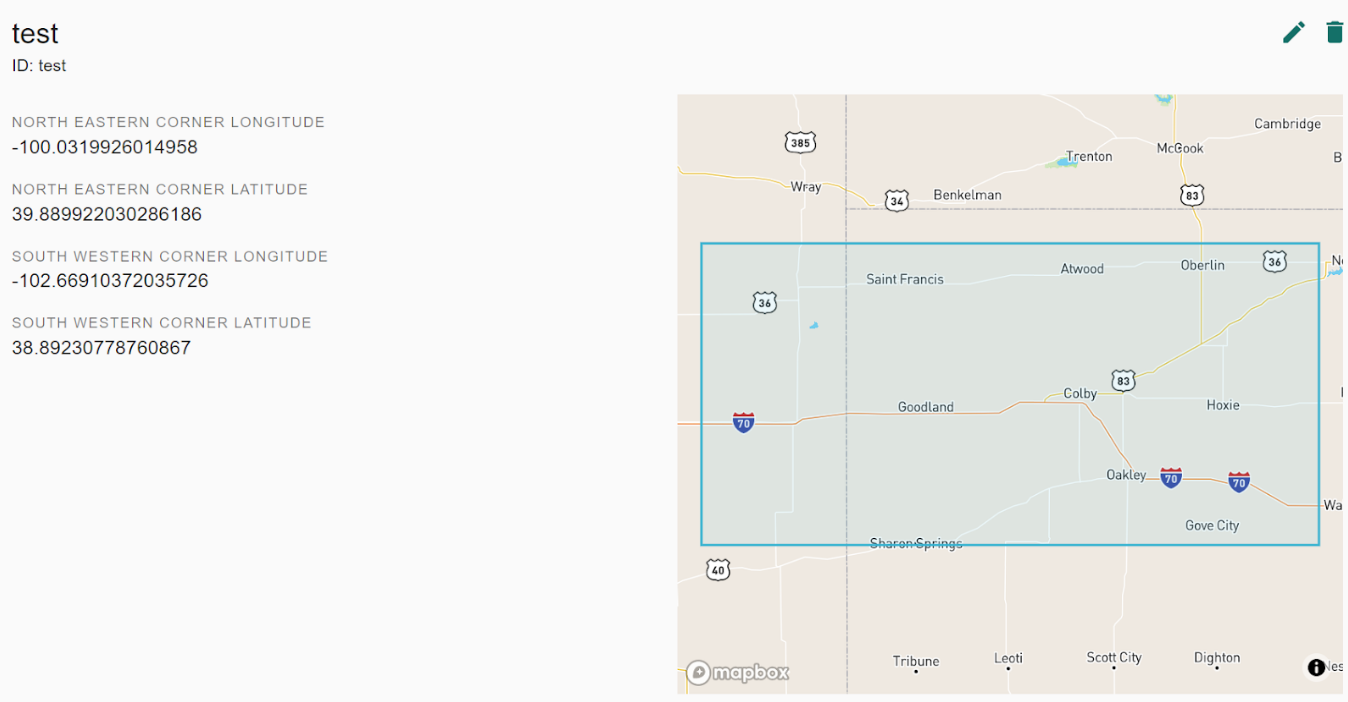
You can edit or delete the group by selecting the respective icon on the top right of the page:

Group Date/time format
Groups can be configured with a date/time format. If a user’s primary group has a date/time format set, all date and time values will be displayed using that locale.
To configure this, select a format from the Date/Time Format dropdown when adding or editing a group. Users can override the group setting in their profile preferences.