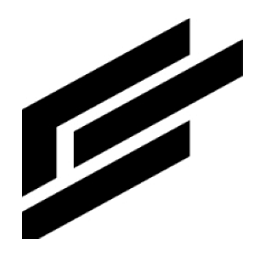Admin area types
An area type categorizes areas based on their attributes. You can create area types unique to your solutions by adding custom attributes.
Add area type
1. Click Area Types in the left menu:
2. Click the plus button on the top right of the page.
3. Fill out the information and click Create:
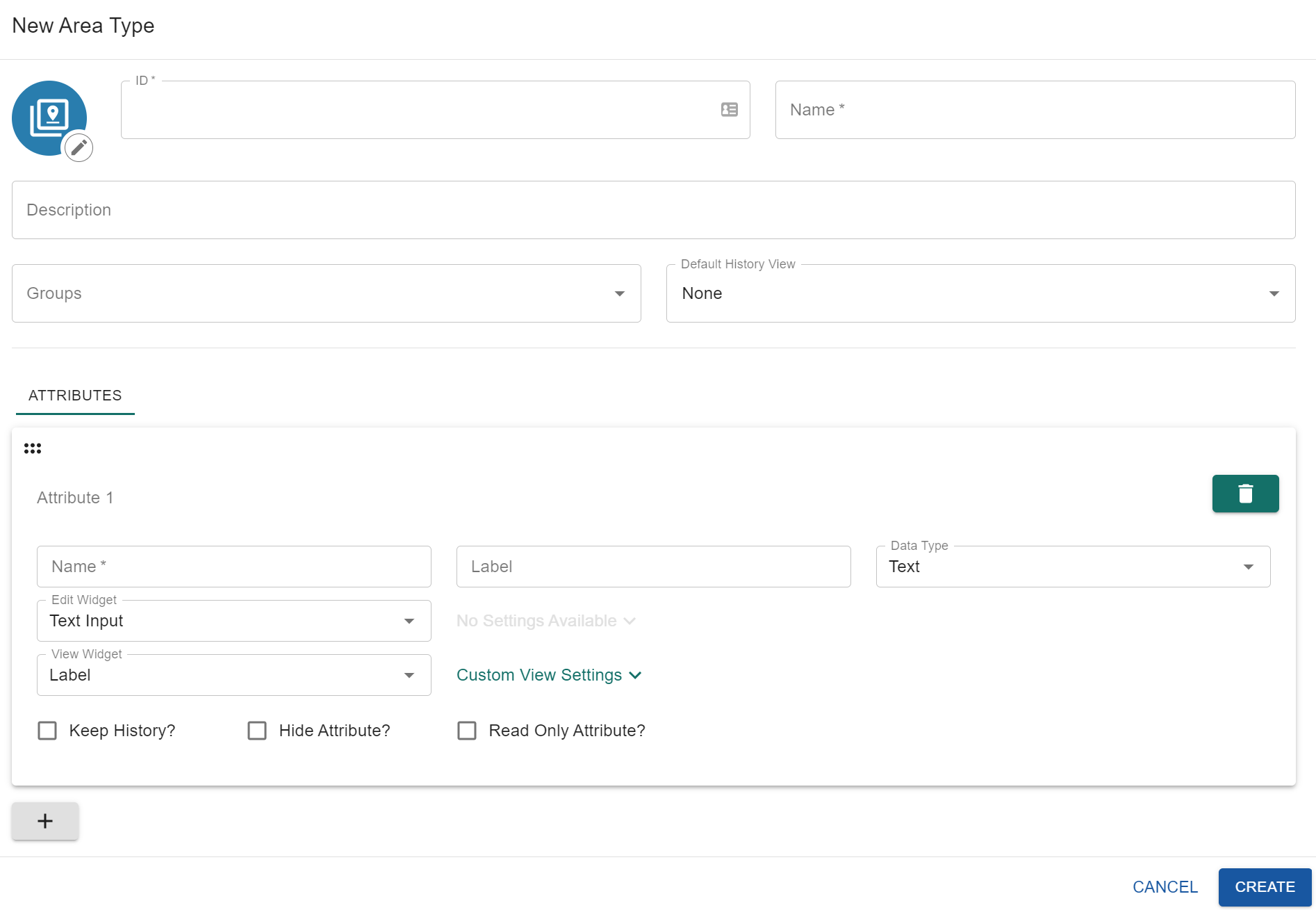
Here is a creating an area type video.
Required values
Value | Definition |
ID | The area type’s unique ID |
Name | The area type’s name |
Groups | The area type’s group |
Optional values
Value | Definition |
Description | The area type’s description |
Attributes
Only the Name value is required.
Value | Definition |
Name | The attribute’s name |
Label | The attribute’s displayed label |
Data Type | The attribute appearance’s data type |
Edit Widget | Sets up the widget type that is used when editing that attribute on an area |
View Widget | How Edit Widget appears |
Keep History? | When checked, the change history is recorded as historical data under Areas in the Monitor tab |
Hide Attribute? | When checked, it hides the attribute |
Read Only Attribute? | When checked, the attribute cannot be edited by a user |
View area types
1. Click Area Types on the left menu:
2. Search or filter the area types you want to view.
3. Here is an area type example:
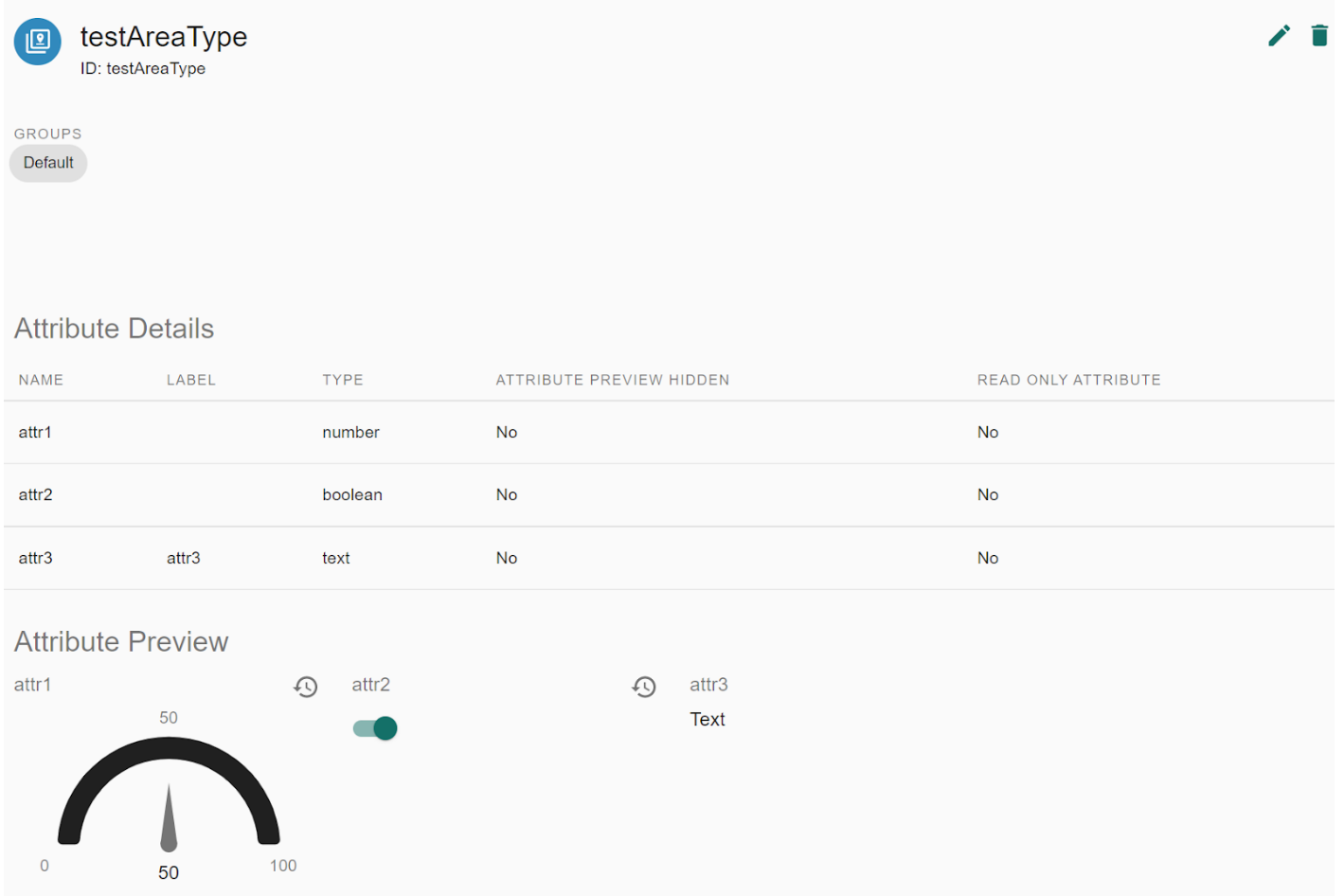
4. You can edit or delete the area type by selecting the respective icon on the top right of the page: